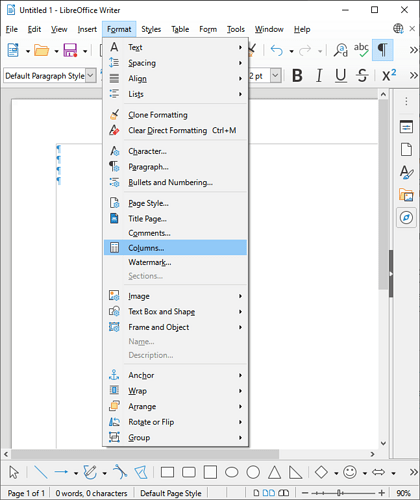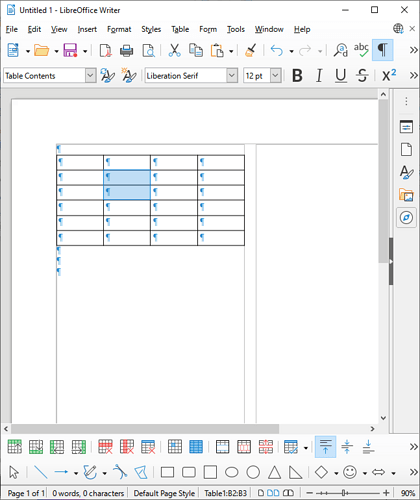Wondering, is there a way to setup columns in writer elements, sections, tables, or what not, that are smaller than an entire page? Just in my cursory review of the features available, it does not seem like this is possible, or at least not without manual intervention in a table, perhaps. Which sort of defeats the purpose. Or maybe cells in a table could be overflow-joined together.
Do you mean frames (Insert - Frame)?
- Text in frames can use the styles available in the normal document body.
- The usual paragraph text can follow around a frame or anchor a frame.
- Frames can be linked so text flows from one frame to the next frame.
If this isn’t what you need, it might best to describe what you want to do and how you think the document should look. Maybe a mock up image.
I’m not sure frames exactly. Or tables, or sections… basically less than the whole document itself. Is there a way to format the text, paragraphs, etc, in those elements, with 1+ columns? So far I am not seeing how to do it, seems to be just the document that I can do that with. Not within a table cell or anything of the sort. Perhaps I missed that part, I’m not sure.
Frames, tables, sections can all have one or more columns.
Please explain your end goal.
Just that, to setup a multi-column such element. Let’s say in a table cell, for instance. I do not see that option available, maybe I missed it.
So here, is the columns choice for the overall document. That’s one thing, but not what I am after.
I setup a table, and I want one of the cells to support multi-columns, but you see the result. Columns apply to the DOCUMENT, NOT THE TABLE CELL.
Just as a “for instance” end goal.
Make sense what I am asking?
If you read thoroughly the dialog labels for Format>Columns, you have noticed that this applies to the current page style.
Laying out a cell as “multicolumn” can be done several ways depending on what you want:
- multicolumn “newspaper-like” cell where text flows to next column when reaching the bottom of one:
Insert>Sectioninside the cell - several cells in a cell, first method:
Table>Insert Tableinside the cell; inner table cells are independent and text does not flow from one cell to the “next” - several cells “in a cell”, second method:
You start from a table with the highest number of columns/rows and youTable>Merge Cellsto your liking. This method allows you to create very sophisticated (and rather strange-looking tables). The limit in layout in only your imagination.
Choose what fits best your goal.
Yes I know I can do that with tables with manual intervention, but I am after the automated columnation aspect. I’ve tried the nested tables, and while it works, to a point, it gets rather nasty and unmanageable after that point.
I see though, inserting section, has the columns option. I think this is what I am after.
Thanks!
Double-check this is really what you need. Multi-column sections are intended for “newspaper flow”. It is not the same as a table. You can’t “specialise” a section column to contain only some specific information. A section column always overflows into the next column. You can somehow customise this with a manual column break but it will sooner or later play nasty tricks on your back when you’re too close to bottom of page.
Honestly now I have I no idea what you are talking about, when I already stated, ‘section columns’ is just what I was looking for. Which is to say “take the (solution) win”.