In Columns A, B,D,F there are 3562 entries while and the column C is empty.
How can I use the combination of keys to select all column C cells … up to 3562 line to be able to copy a command?
“… to copy a command” Do you mean that you have formula in C2 and want quickly copy it to all other cells of column (C3:C3562)?
yes i want copy the formule quiqly from C2 to C3562
Create formula in cell C2, select this cell and double-click small black dot (square) in bottom-right corner of cell (mouse cursor will change to “crosshair”). If previous (or next) column not contain empty cells then formula will be filled until last row.
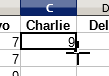
If you don’t want to use mouse then you can press Shift+Ctrl+T - cursor will moved to “Name Box” where you can write range address with keyboard. When you press Enter range will be selected
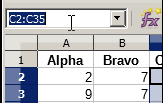
Small tip. If you select two cells in column C before pressing Shift+Ctrl+T (for example C2:C3) then in Name Box you will have “template” of address - write with the keyboard will have less
thank you my friend !!! very usefull your help!!!
thank you
