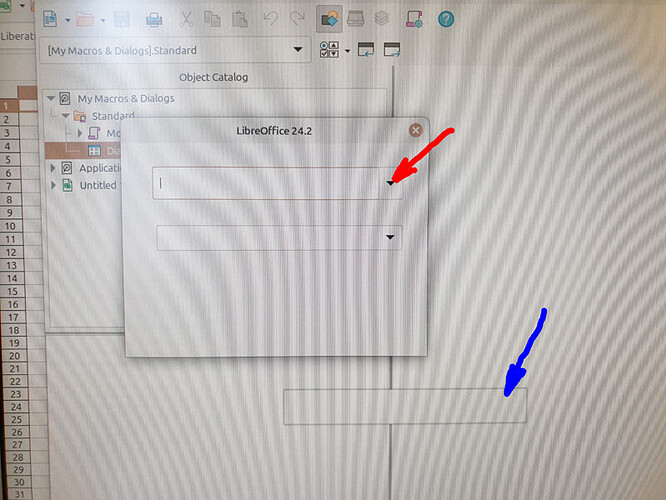Hello,
I have a macro in Calc that uses a dialog with a combobox. That combobox has a dropdown part. This works perfectly well on a Windows 7 system, and as well on a Linux Mint with LibreOffice 7.3.7.2
But on a Linux Mint (6.11) with Cinnamon (6.4.8) and LibreOffice 24.2 this causes problems as the dropdown part of the combobox appears lower and more to the right than expected.
I’ve tried with an empty Calc and Writer document, same result.
Screenshot : when clicking where the red arrow is, the dropdown part shows up where the blue arrow is…
Does anybody have any idea what might be going on ?
I’ve already tried removing and reinstalling LibreOffice, but with no result.
Any help appreciated !
Some extra information : the displacement depends upon the position of the dialog box on the screen. It is nearly OK when the dialog box is placed in the top left corner o the screen. The displacement increases when the dialogbox itself is moved away from that top left corner. Something wrong with scaling of the position of the origin of the dropdown box ??