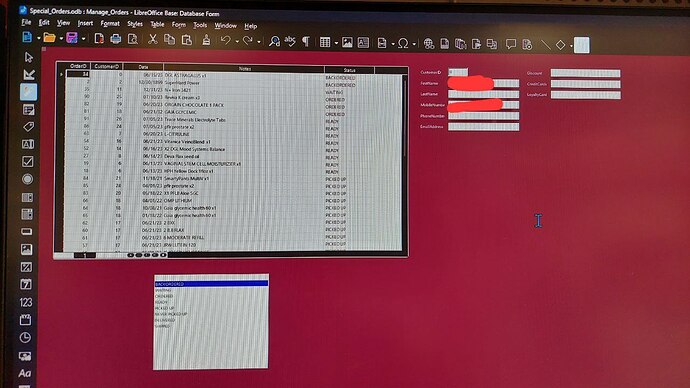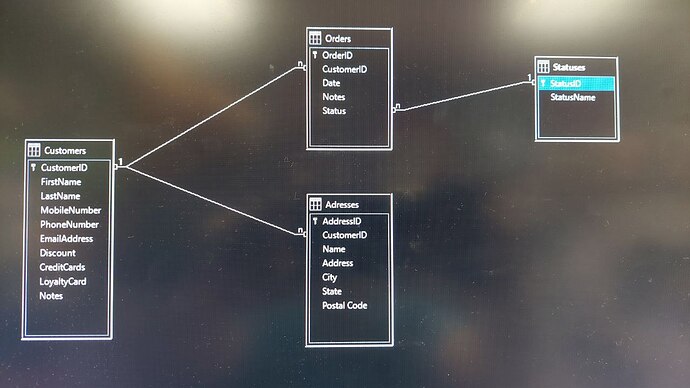Hello
I have a db to manage orders.
Table Customers with Most details
Table Addresses with reference to Customers
Table Orders with reference to Customers and Statuses
Table Statuses referring to the Orders table
I need a form that shows me the all the orders based on the Status I choose, and on the side the Customer’s details.
I have created it with a table of Orders, a few fields from the Customers table and a combobox from Statuses. I would like to have an auto filter of the table based on the selection in the combobox, ideally without a macro.
I have seen many people posting answers to similar issues. They share a db with great examples. However, I have studied the examples and can’t find the appropriate tools to replicate.
If you can give me a step by step, it would be great.
I use Libreoffice 7.5.4.2 64bit in Windows 11.
Thank you
Dragos