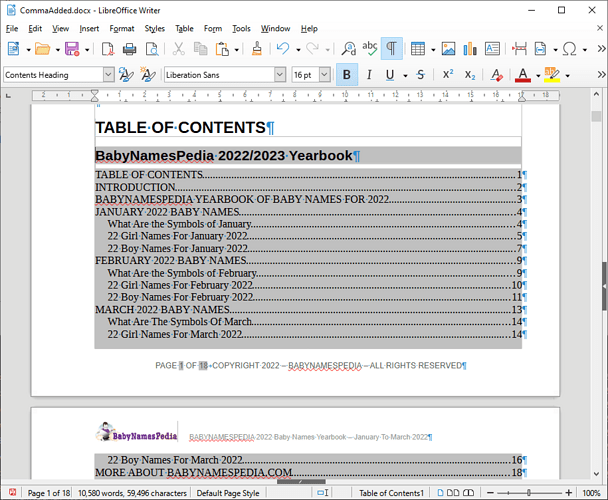I am having an issue with documents adding commas to the front of the table of contents after updating.
As you may be able to see in the images, it is not there at first, but after a number of ToC updates, it begins to place a comma for what appears to be no reason at all.
I do need to continue working on the document, but I need to be able to continually update my ToC for reviewers and others, without having the commas which are definitely going to suck in the final version.
EDIT: I removed the screenshot and uploaded the file after removing all the pictures. On my computer, the commas do not appear in the current table of contents, but if I update it again, they appear and the only way I have found to remove then is CTRL Z … which also removes the updates to the index.
CommaAdded.docx (199.8 KB)