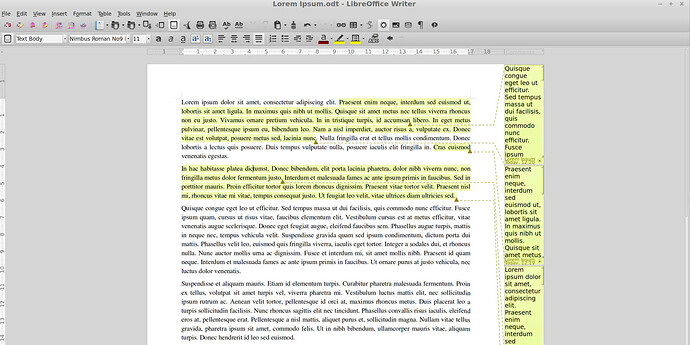Hi,
I have been struggling with what I have thought (for years) was an unfortunate feature but actually seems to be a bug: my comment window is too narrow. I noticed this when a friend used LibreOffice on his own computer in front of me. Below are infos about my version and my OS, but I must say this behavior has been such for years, I have installed many different Ubuntu distributions, reinstalled LO Writer several times (for completely different reasons), and my comment window has always been that narrow.
Here is an example on my system:
(Source: http://ge.tt/2HSVXBJ2/v/1)
By contrast, a quick search on google image shows the window could be wider and the font smaller:
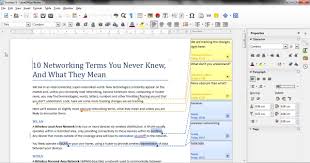
I have not found any way to widen the window, and have I been unable to find any information on the forums. I guess the solution is nevertheless deceptively simple. Any help will be greatly appreciated.
Best,
Robinson
LO Version: 4.2.7.2
Distrib: “Linux Mint 17 Qiana”