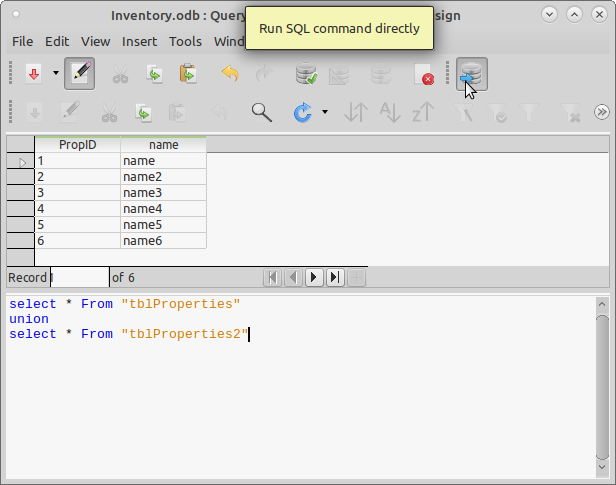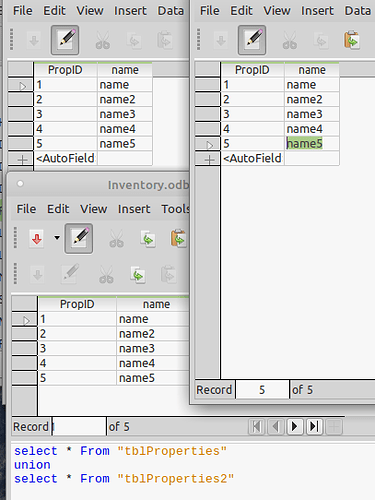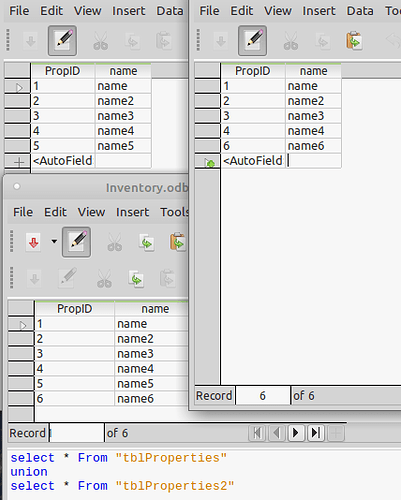LO Version: 6.1.5.2, Raspbian 10 (buster), Base HSQLDB Embedded
both LO Base Tables have the same structure and the comparison column is Plant ID ( a 12 position NUMERIC field type )
i am trying to determine if 2 LO Base Tables are the same by using the following simple SQL statement.
SELECT ‘Plant ID’ FROM ‘tb_Planting4’
UNION
SELECT ‘Plant ID’ FROM ‘tb_Planting3’
ORDER BY ‘Plant ID’;
however the result is the SQL error statement below:
SQL Status: HY000
Error code: 1000
syntax error, unexpected $end, expecting BETWEEN or IN or SQL_TOKEN_LIKE
Q1: is the " UNION " the cause of this error ?
[ tried " JOIN " with the same resulting error statement ]
Q2: do you have a better approach to determining if two tables are identical ?
[ trying to ensure my backup table ( tb_Planting4 ) has the same data as the working table ( tb_Planting3 )