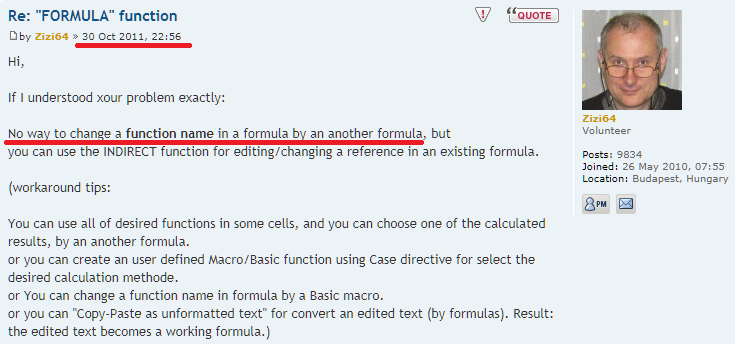Let’s say I have
character “2” in cell A1,
character “*” in cell B1,
character “3” in cell C1 and
character “=” in cell D1
How can I have Calc build the formula =2*3 (and display 6 as the result) in cell E1 ? I tried using CONCATENATE function but I receive error.
Many thanks in advance!