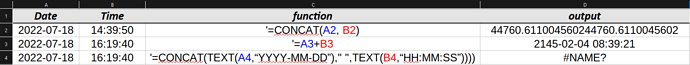I’m trying to combine two columns: a date and a time, into a single column with a datetime.
Column A is formatted as a Date
Column B is formatted as a Time
But how do I combine them?!?
- “concat” does not work.
- Adding them together does not work.
- Converting to text and concatenating does not work.
How can I do this (what should be insanely simple) operation?!