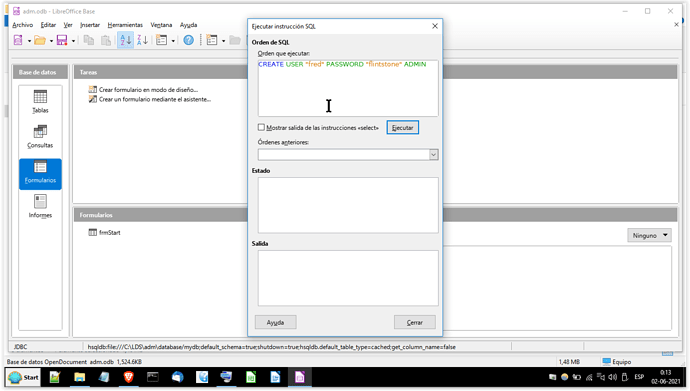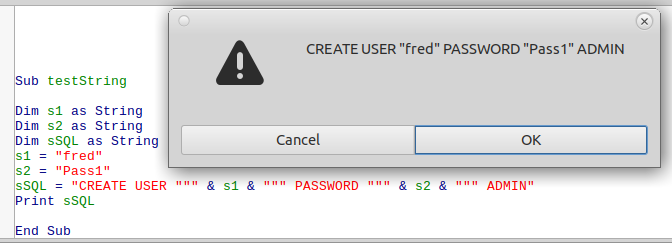WIN10 LO 7.3.2 HSQL 2.51
for a login procedure I need both username and password to appear in variables
encapsulated “jack” “pass” ADMIN without having to type the quotes in either textbox or
an input box.
How does one concatenate or manipulate such strings Concat(’" “’+“name”+’” "’) no good
Thanks for any pointers
Edit:
Ok, here is the generic SQL dialog used to maintain user access and priviledges for HSQL.
Now users will not have access to it as menu and toolbars are off.
Instead they will have a small form where the can change the password,etc.
This form will have a couple of textboxes to capture details to variables to be used to run the
sql in the background.
Now if quotes are omitted, HSQL converts stuff to uppercase which for some folks is not desirable.
As such if e.g. they type mypass1234 into a textbox, I need to somehow put the “ around for the
sql.