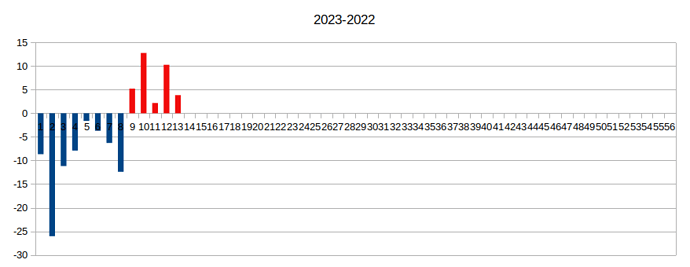Is there a way to conditional format the colors in a bar diagram? E.g. when the values are positive, then colour1 if they are negative, then colour2. I now change the colors manually by editing the points in the diagram itself.
LO Version: 7.3.7.2 / LibreOffice Community
Build ID: 30(Build:2)