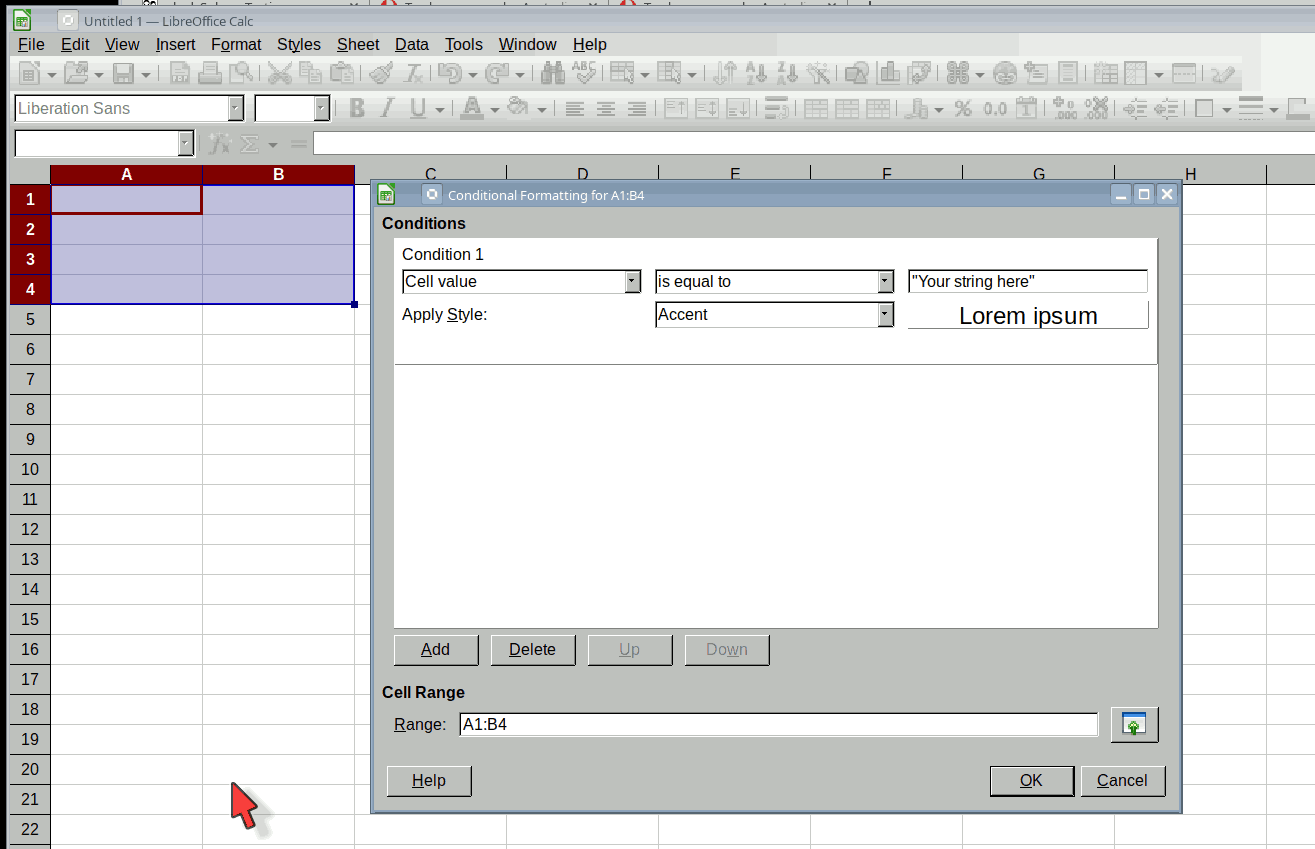I wish to set a conditional format for cells containing a string but the Conditional Formtting menu only allows for Cell values. How can I set a format for Cell strings?
Switch < Cell value > to < Formula Is > with formula ISNUMBER(FIND($X$1;A1)) applies a style when the value in relative reference A1 contains the value in cell X1 or with hard coded string: ISNUMBER(FIND("something contained";A1))