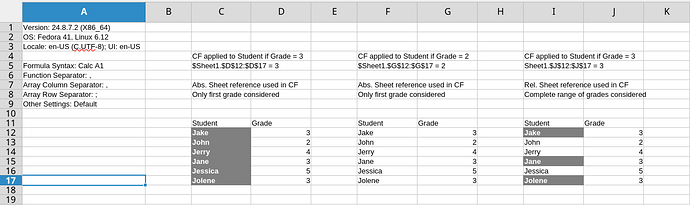When using range with relative sheet reference in Conditional formatting > Formula is (Sheet1.$D$12:$D$17 = 3) - the whole range is evaluated, as expected.
When using range with absolute sheet reference in Conditional formatting > Formula is ($Sheet1.$D$12:$D$17 = 3) - only first cell of that range ($Sheet1.$D$12) is evaluated.
This prevents me from using named database ranges in conditional formatting instead of direct cell references because as far as I know, named database ranges can not be defined with relative sheet references, and if they could it wouldn’t be optimal.
Workaround could potentially be using named ranges (which support relative sheet references) instead of named database ranges, but it complicates things.
I am posting this here in case I overlooked something, but suspect I will have to report it on Bugzilla.
Attached file and a photo to clarify things further:
cf_abs_sheet_ref_issue.ods (19.6 KB)
Version: 24.8.7.2 (X86_64)
OS: Fedora 41, Linux 6.12
Locale: en-US (C.UTF-8); UI: en-US
Formula Syntax: Calc A1
Function Separator: ,
Array Column Separator: ,
Array Row Separator: ;
Other Settings: Default