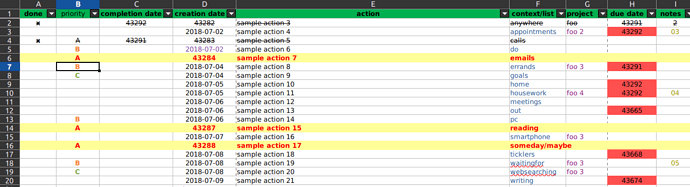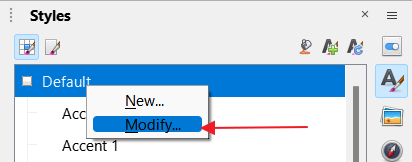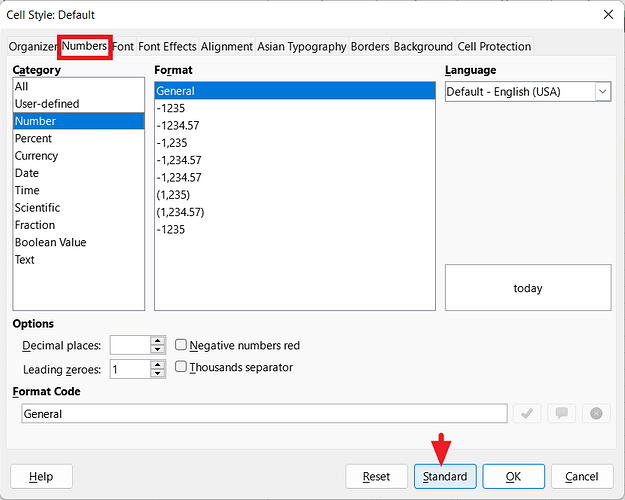Hello! My first post here!
I’ve got a simple spreadsheet I’d like to use for a todo list. It’s got some conditional formatting so that certain things (dates, priority by letter, an ‘x’ to indicate done) will highlight the row.
I’d like to retain this functionality, but what’s happening is that any of the conditional format rules seem to change the dates displayed into something else, I’m not sure what. It doesn’t seem to be rendering the information as a math formula, and when I go to the cell, it still seems to have date formatting.
I’m not sure if this is something to fix within Librecalc or if there’s an issue with the conditional formatting!
I did find this as a possible example, but I’d love to discover a method that wasn’t excluding the dates from the formatting! Time format fails on conditional formatting
Below is a screenshot example. I will also attach the spreadsheet itself!
GTD_template(1).ods (89.7 KB)