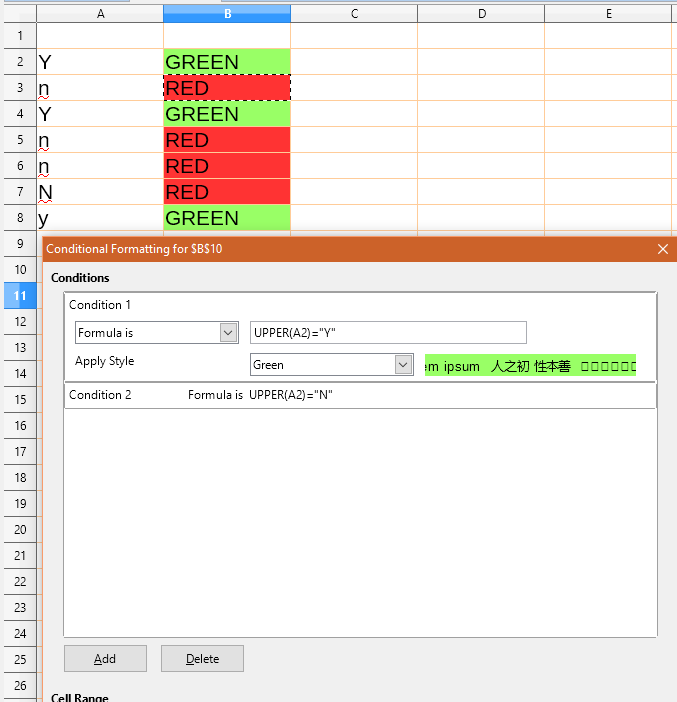I am trying to compare the features and prices of some scales I found on Amazon to be used in a nutritional consultation office. For each feature I add either a Y or an N if it’s present or not in that particular item. What I want to do is format the cell with a red or green BG based on this value.
This is how I did that:
- I added a red BG and green BG to empty cells
- In the “Styles and formatting” dialog (F11) I added 2 new styles from selecting those cells individually.
- I selected the range
B4:I18and went toFormat>Conditional formatting>Conditionand added a condition"If cell value is equal to 'Y' apply style 'Yes_result'"and similarly for'N'.
However for some reason it turns out like this:
(ok seriously, 3 points needed to add an image to a question. that’s rather ridiculous.)
I was going to attach the file here so you could see for yourselves, but well… Need some pointies.