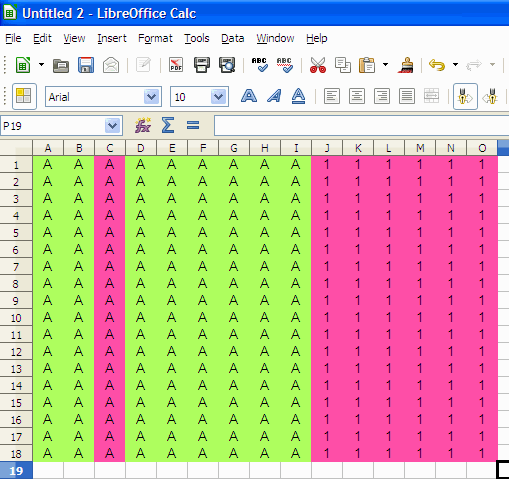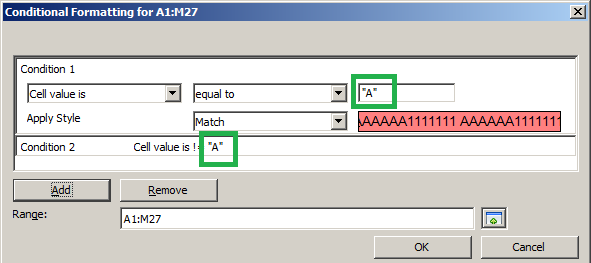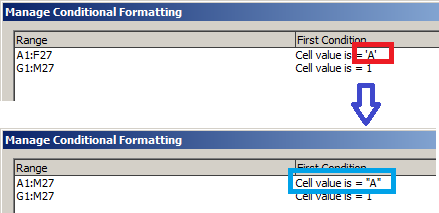In Libreoffice 3 until the latest on my laptop also found the same problem
If I made a table that fullfill with alphabet, may be letter “A”, 7 - 8 column and also 7 - 8 row and use a conditional formatting with 2 condition following
- If cell value equal to “A” so apply some style (may be red background)
- If cell value not equal to “A” so apply another style (may be green background)
The result should be displayed is red BG in all cell that have a letter “A” but I found only the 3rd column that working properly (displayed red BG) but for other appear green BG.
If I change the alphabet to number and applied the same condition it working properly.
What shoud I do?