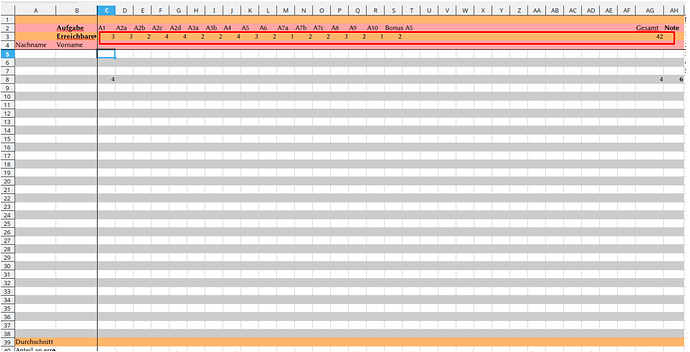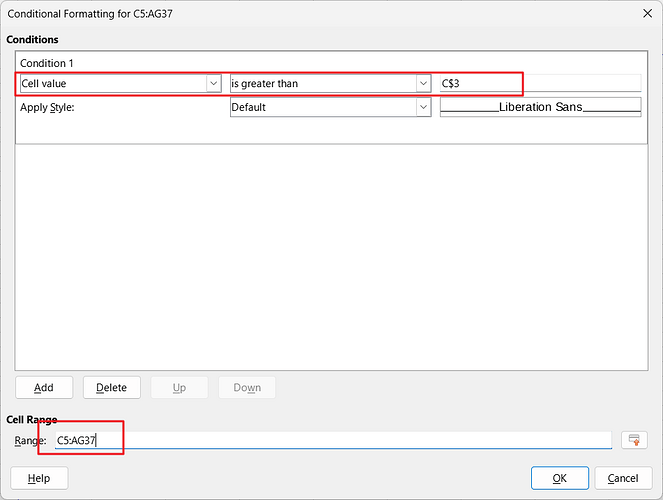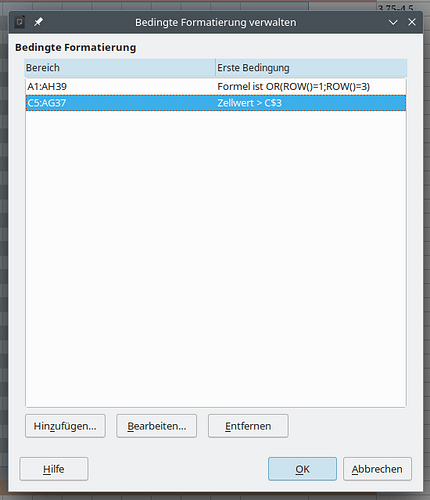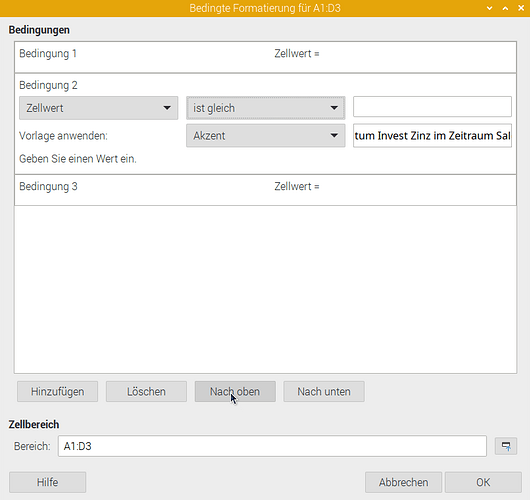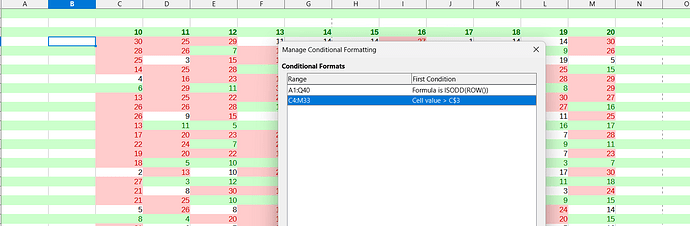Hi Guys,
I have a problem with conditional formatting. I am a teacher and organize my grades in calc. For a written exam the points are added and the grade is calculated automatically.
I want to get warned if I type a wrong value in a cell, specifically, if a student has more points than the max achievable points in this exercise.
I added a screenshot for clarification.
What I would like is that all cell values in the range of C5:C37 are compared to the cell value of C3, and if the value is bigger the format should be applied. Columns D-AG accordingly.
Unfortunately I haven’t found a way to do so. Maybe some of you can help,
Thank you very much!
Samuel