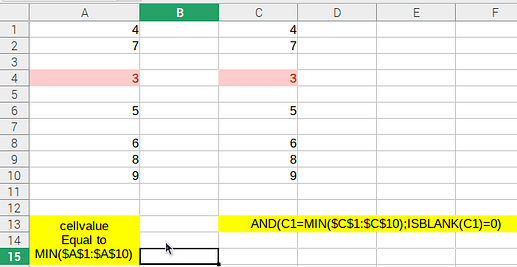I have LO 7.0.4.2 on a MX Linux, I had created a conditional formula that will highlight the min cell in a row, the problem is the cell range contains empty/blank cells, how do I skip those blank cells? Currently the blank cells are highlighted as well (as being the lowest value).
ps: I’m using formula MIN in the conditional formatting (if this will help).
Try this formula (using the range A1:A10 as an example):
IF(AND(A1=MIN($A$1:$A$10);ISBLANK(A1)=0))
1 Like
Sorry
I did not see any Difference compared to:
Cellvalue … equal to … MIN($A$1:$A$10)
so, whats the purpose of …ISBLANK… ??
There will be zero in at least one cell.
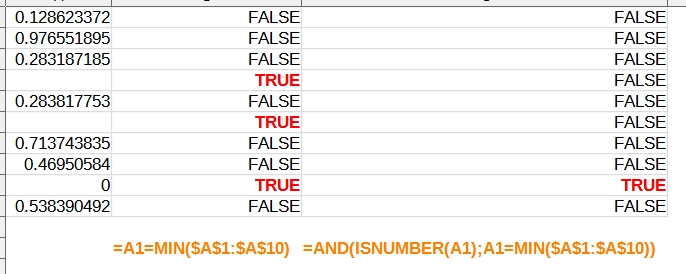
Ok I see the problem… but why does MIN(…) skip blank cells only if there are no real zeros?
This function ignores any text or empty cell within a data range.
Returns 0 if no numeric value and no error was encountered in the cell range(s) passed as cell reference(s).
Thanks to sokol92, his solution solved my problem
Try this formula (using the range A1:A10 as an example):
IF(AND(A1=MIN($A$1:$A$10);ISBLANK(A1)=0))