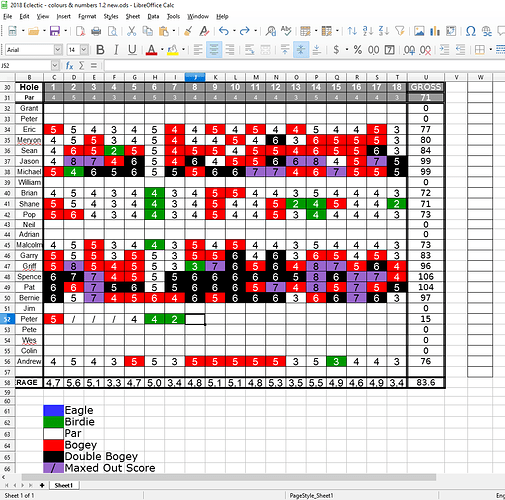Hello community,
I have what may be a complicated question.
So basically i have switched from OpenOffice to LibreOffice because i heard they can do more than 3 conditions on a cell. I need to do at least 5 conditions at this stage.
What I am doing is a spreadsheet of Golf scores for every player in our local club showing the best score each player has had on each hole throughout the year, I have basically all the numbers worked out. If your 1 under par the entered number turns cell blue, Par remains normal, bogey turns cell red and so on. BUT if a player has a “maxed out score” for a paticular hole I wish to enter a “/” (without the quotes) have the cell change colour (easy) BUT also have the “/” represent the maximum number you can have on that paticular hole for it to count… Example if a player didnt score less than 7 on a hole i would enter / and have it change colour so they know they need to improve on that paticular hole. But I want the / to remain in the cell but have a value of 8 (maximum score) so it adds up in the end results…
At the moment i have to count and type the purple scores manually, i just wish to press / and have a hidden number add up at the end. I dont wish to have numbers in the purple cells. Only /
Sorry if I didnt explain this too well, but i hope the picture i attached will shine some light on what im asking and if it is posbible. See Peter near the bottom for an example.
Thanks in advance.
Did you notice that the character “/” is an operator for division?
ebot, I was aware, I have tried a few other characters but not all of them. Will my goal be achievable if i used a different symbol?