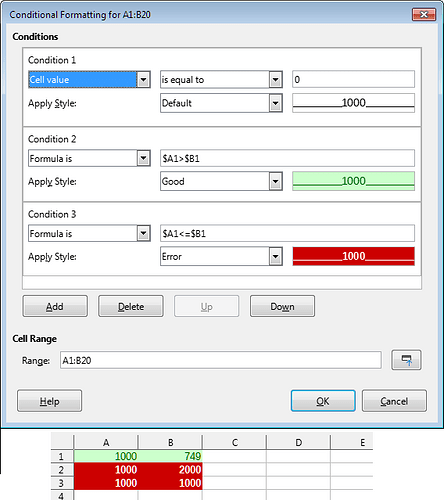Hello. I am trying to learn how to use LibreOffice Calc version 7.4.3.2 (x64) on a Windows 10 desktop.
I want to use Conditional Formatting to compare 2 columns. If the value of a cell in Column A is greater than its adjacent cell in Column B, then I want the fill color of both cells to be green. Otherwise, I want the fill color of both cells to be red.
Col A Col B
1000 749 (both cells should be green)
1000 2000 (both cells should be red)
Is this possible in Calc?
THANK YOU!