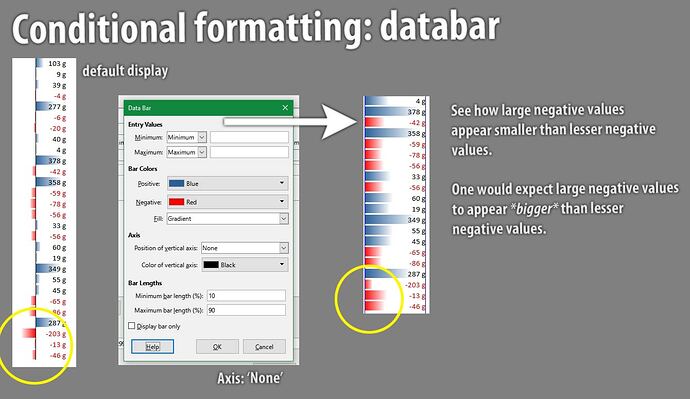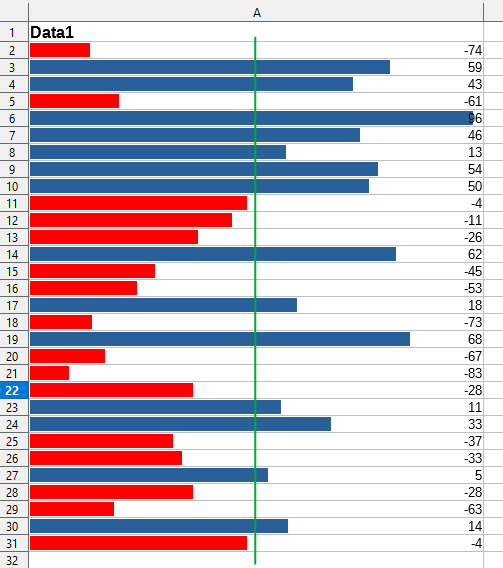Ok I can see that your interpretation of Axis: None makes some sense, inasmuch it’s possible to interpret visual display according to it.
I agree with you there! In fact, I would say that the representation makes absolutely no sense if the point is to clarify the data in a visual way. Axis: None obscures the data.
The length of the bar should indicate the magnitude of the data; it does not. We are supposed to guess where the axis is (in the middle somewhere) and then try to ignore the length of the bars, instead figuring out the magnitude of the data based on how far we guess the end of the bar is from this imaginary axis! Crazy.
I like the idea - blue bars indicating magnitude of positive values, red bars indicating magnitude of negative values. However, current implementation is - in my opinion - broken and worse than useless.