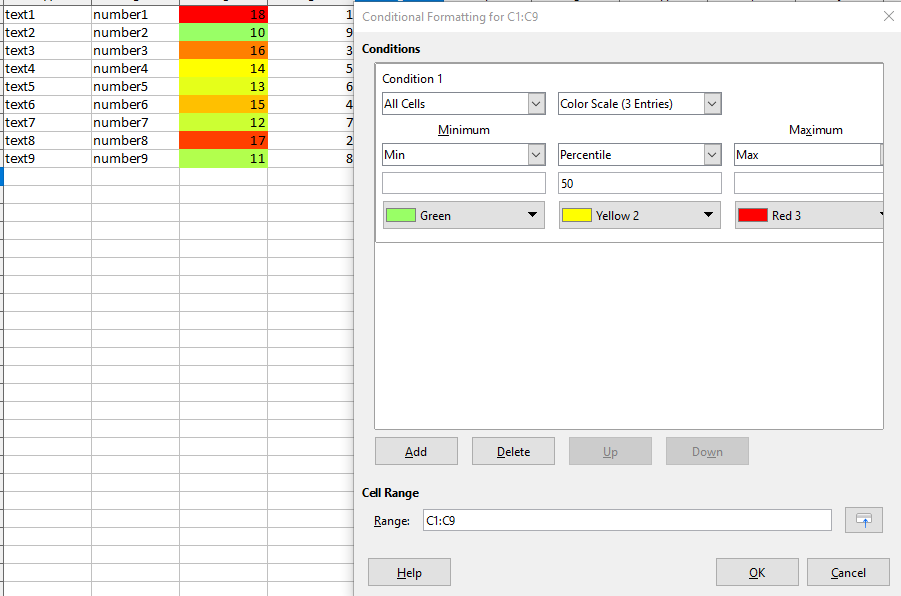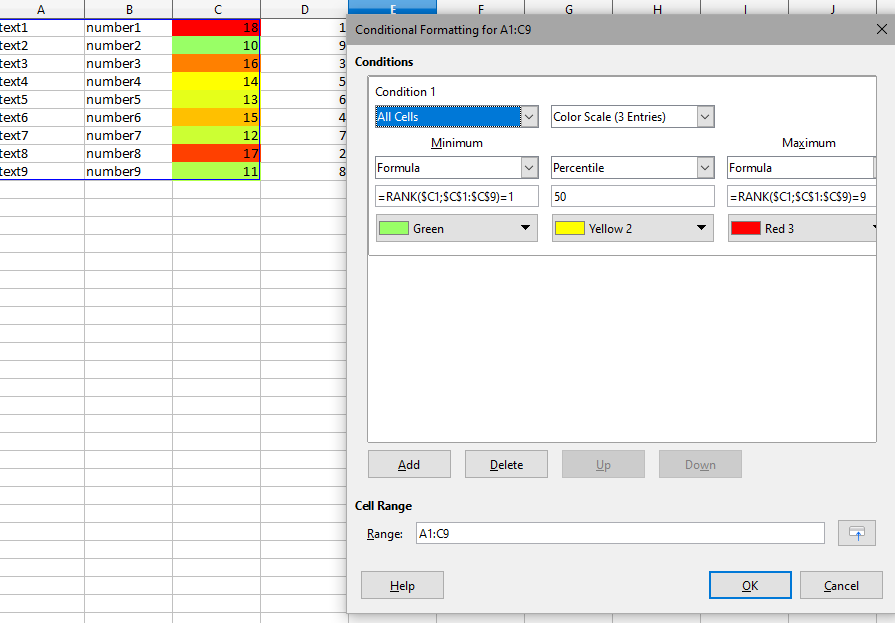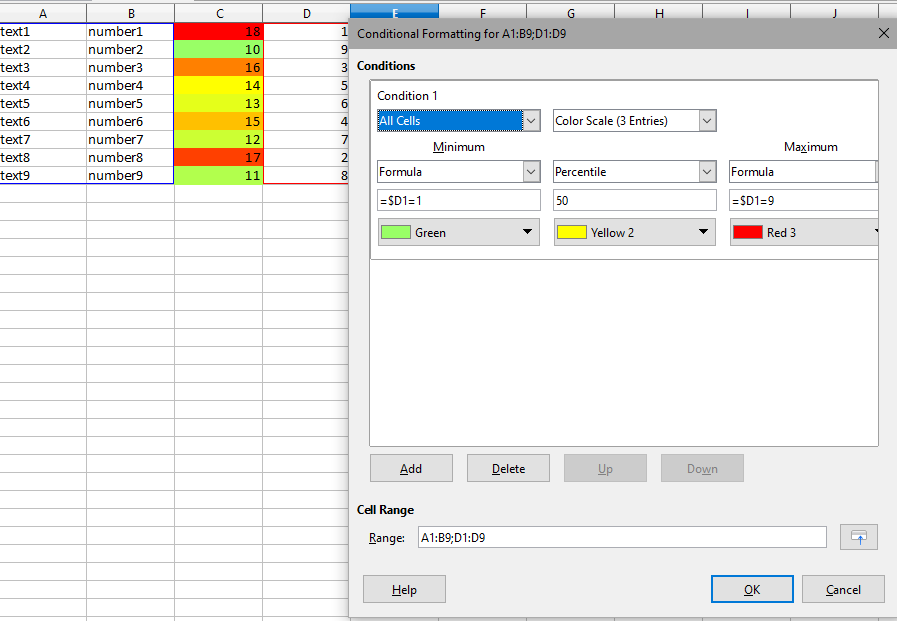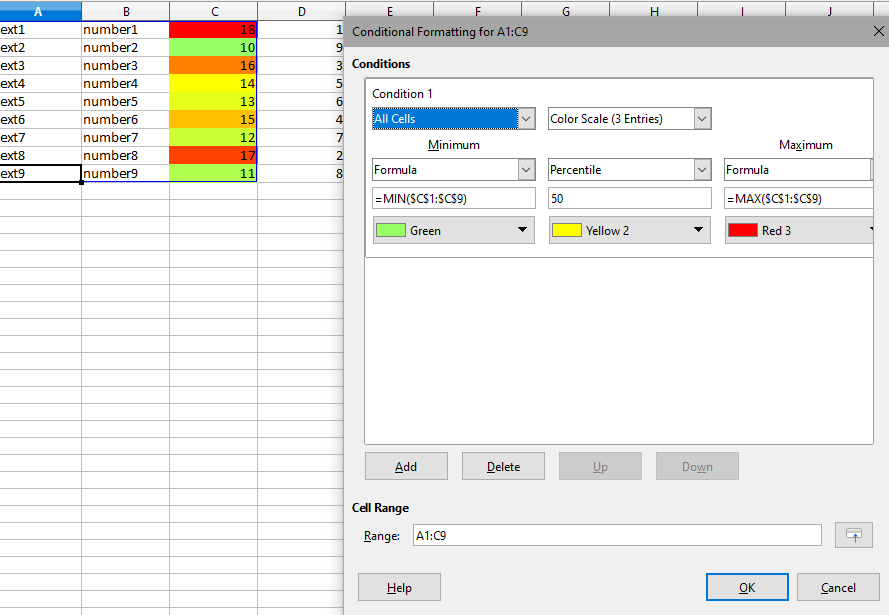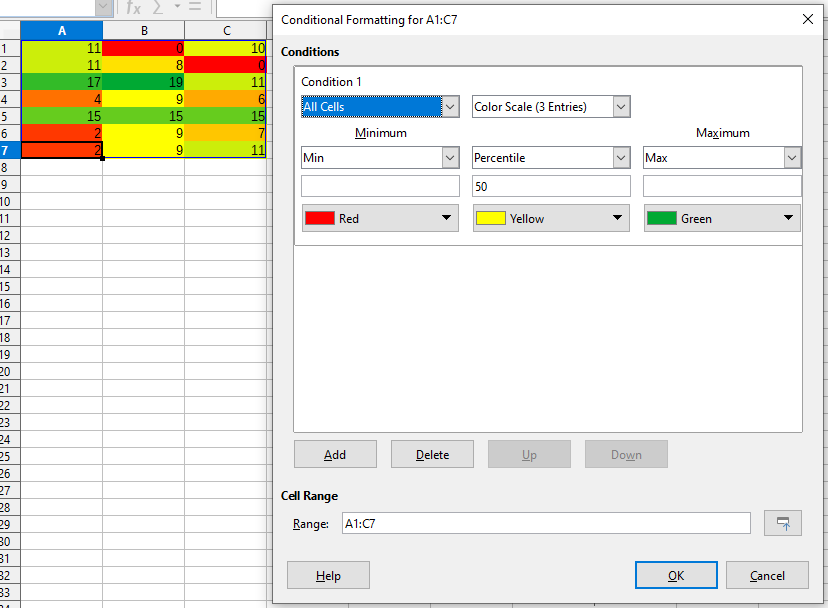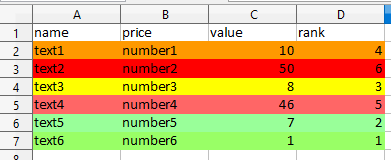I want to essentially link the style of other cells in the same row to a specific column. So that the entire row is colored the same color.
all cells → color scale(3 etnries) applied to:
range: C1:C9
I’m trying to color the rows on the left(text&number) with the same color either by:
range: A1:C9
=RANK($C1;$C$1:$C$9)=1
=RANK($C1;$C$1:$C$9)=9
OR I’ve tried another way by moving the range() formula into a separate column:
range: A1:B9;D1:D9
=$D1=1
=$D1=9
having just one style, something like:
range: A1:C9
=MIN($C$1:$C$9)
=MAX($C$1:$C$9)
does the same thing in one style, but not the entire rows