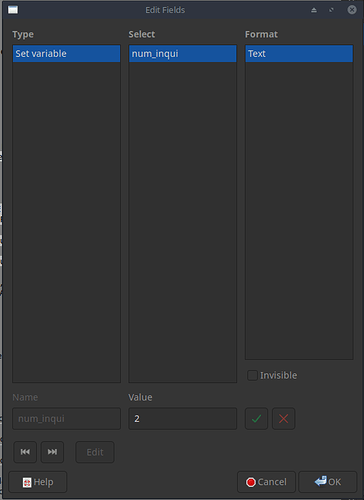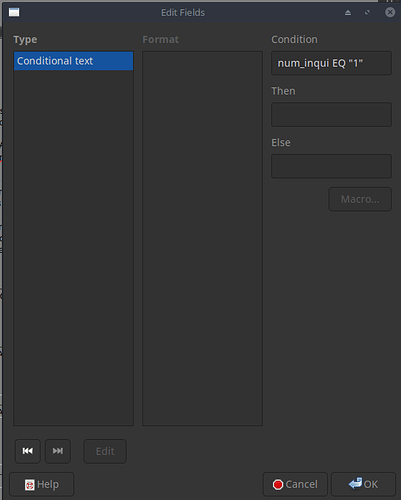I have LO 7.0.1.1.0+, VCL:gtk3, UI:en-US on a MX Linux 19.4, I’m trying to hide some text from my document, I could hide text in other part of the same document, but not in this particular place, not sure where is the problem, this is what I’m trying to do: variable name num_inqui, if it’s “1”, I’d like to hide the text, I created the variable as shown in the following picture
and the condition as seen here
it seems the text is always hidden no matter what I put in the variable, what am I missing?