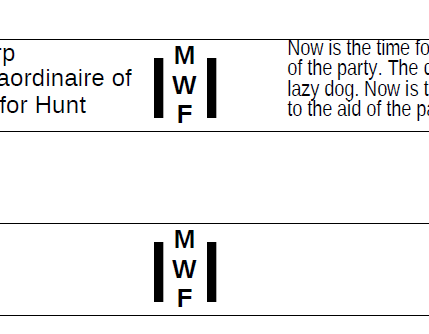I define a shape in a Base Report. I give it a conditional print property. I think I know what I am doing because the conditional print works for an adjacent label field. As long as I am in the Report Edit I can move from control to control and the conditional print expression is still there. But if I close the edit and run the report, the conditional print expression does not work – the shape always prints – and if I come back to Edit the expression is gone.
Is this a known problem?
Mmm, I see the answer to the first question is Yes, since 2014
https://bugs.documentfoundation.org/show_bug.cgi?id=73707
Is there a workaround?
Version: 24.8.6.2 (X86_64) / LibreOffice Community
Build ID: 6d98ba145e9a8a39fc57bcc76981d1fb1316c60c
CPU threads: 14; OS: Windows 11 X86_64 (10.0 build 26100); UI render: Skia/Vulkan; VCL: win
Locale: en-US (en_US); UI: en-US
Calc: CL threaded