Hello!
Not sure if I am doing something wrong, or if I hit a bug: With (the german versions of) LO Calc 7.5.1.2 and 7.4.6.2, =IF(OR(NOT(ISEMPTY(A1)));NOT(ISEMPTY(A2))) returns TRUE only when A1 AND A2 are not empty, just as =IF(AND(NOT(ISEMPTY(A1)));NOT(ISEMPTY(A2))).
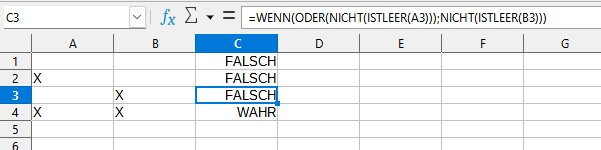
Please help^^
