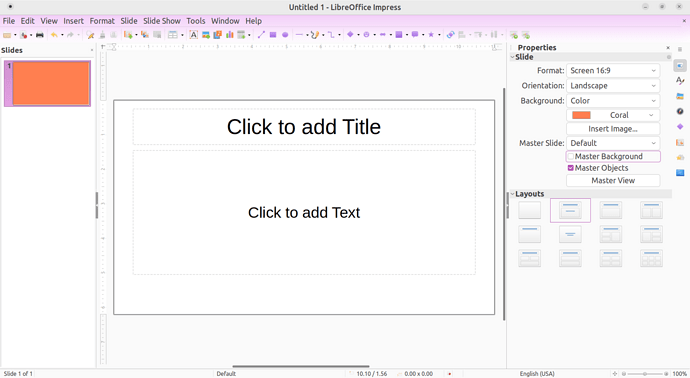I have a colored master slide with a pink background and a derived slide from it. When I choose custom color on my slide and uncheck Master Background checkbox I obtain no background color at all. It’s an unexpected behavior (from my perspective). But when I check it my custom background is applied to slide. Why it works as it works? Why custom background appliance requires Master Background checkbox.
I post my question here because my original one didn’t get any response.