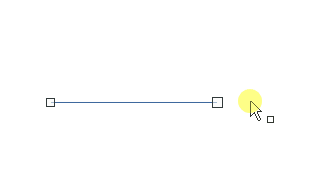When creating a new line one can hold shift key and it will constrain the new line to 0°, 45°, 90°. When editing an existing line, the shift key has no effect.
Mac Sequoia, LibreOffice 25.8.0.4
Paul

When creating a new line one can hold shift key and it will constrain the new line to 0°, 45°, 90°. When editing an existing line, the shift key has no effect.
Mac Sequoia, LibreOffice 25.8.0.4
Paul
What is your question?
I have a horizontal line on my diagram. I want to extend that line horizontally using the mouse to grab the endpoint. In PowerPoint, holding the shift key will force the line to remain horizontal. In LibreOffice that only happens when creating a new line. Is there a way of extending a horizontal line with the mouse in LibraOffice?
Thanks
Paul
It works OK in Windows, try in safe mode. Click Help > Restart in safe mode > Continue in Safe Mode and see if it works OK. If it does, there might be corruption in your user profile
If there is no difference in Safe Mode then you can use Format > Position & Size to either size the line or to fix the rotation after the fact. And then file a bug report for Mac, How to Report Bugs in LibreOffice - The Document Foundation Wiki
This happens in Safe Mode as well. Let me restate my question. While creating a new line, that line can constrained to horizontal, vertical, 45 degrees while drawing the line with the mouse by holding the shift key. Once the line is created, holding the shift key has a very different function. It will constrain the existing line to its existing orientation and only allow lengthening or shortening the line along that original orientation. One can’t constrain the existing line to be horizontal, vertical or 45 degrees any longer.
Paul
To rotate the line, click it a second time to display the rotation handles. Hold down Shift and it will rotate in 15 degree increments