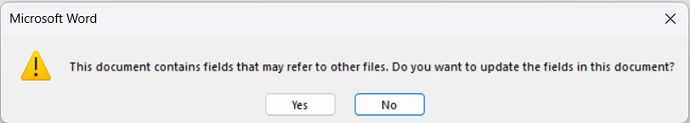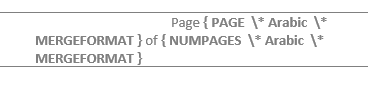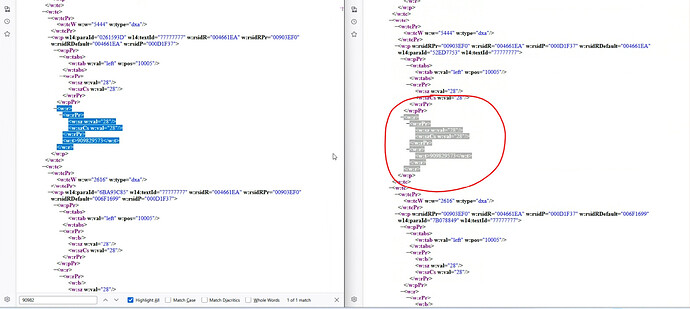I have a docx file (I couldn’t share unfortunately), and when I open the file in MS word it is showing the pop up as attached here "
saying that “This document contains fields that may refer to other files. Do you want to update the fields in this document?”
I can open the file by clicking either Yes or No , the content is showing properly but I couldn’t realise what happens when I click Yes or No.
When I open the same document in Libre office, I don’t see any pop-up dialog it simply opens the document but the problem is the content is missing in the document.
Can anyone provide some suggestions/configuration changes to try before filing a bug ?
Regards,
Satya