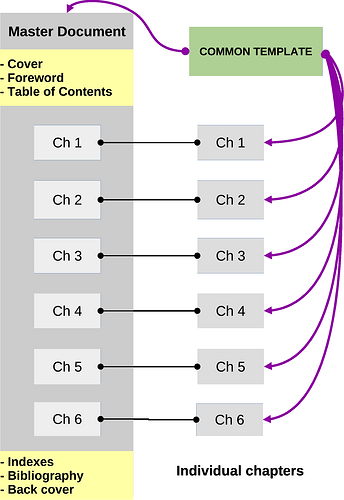Writing in .odt document, template- and style-based (however only the real styles - not those implemented to mimic a style), LO Writer 24.2.7.2.
I orientate on Writer 24.2 Guide and refer here to two recommendations the Writer Guide makes.
Chapter 16.
Recommendation 1: Figure 1
Recommendation 2: Section “Starting with a master document template”
Former one means to place stuff like Cover, Foreword, TOC, indices, Bibliography, back cover in master document - not in its template. Latter recommendation reads “Ideally, the template should contain […], the document’s front and back covers, the table of contents, and other parts of the final document”. As these two statement are not in-line to each another the question is: which one of these two should be followed with higher priority?
The question is also if placing these contents types directly to master document template is really better than doing it in master document itself. I mean as long as sub-documents are not inserted to master document (not to mention the case these don’t exist) the fields like TOC, etc. will be blank, or will present some code in best case. In case of template I think it will look yet worse: template will never insert sub-documents.