So I’m trying to setup Libre for doing research and id like to know if there is an option to add “highlight selected text” to the the context menu. Ideally id have multiple colors to choose from.
Is there an option like this out there?

So I’m trying to setup Libre for doing research and id like to know if there is an option to add “highlight selected text” to the the context menu. Ideally id have multiple colors to choose from.
Is there an option like this out there?
For Writer you could create a new character style based on No Character style with just a single change being the highlighted colour for text. Make one for each colour you want to use, if you need more then 3 or 4 colours then I would suggest you need a completely different method of differentiation .
You can add the character styles to the Context Menu > Text > Character. A single click in a word will apply it to the word, or select the text first and then apply. You would want to create a new default template in which the new character styles are included so the styles were available to all new documents. For existing documents, import the styles.
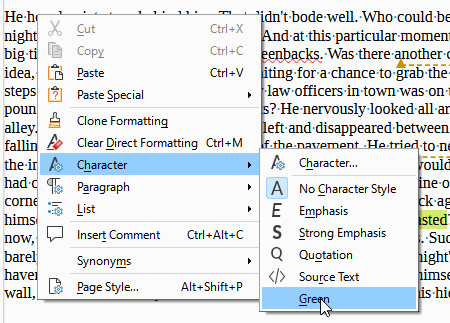
For Calc then create a new cell style for each colour background based on Default Cell. Or, better still, use conditional formatting. Don’t try for individual words in a cell.
More information to be found in relevant guides, English documentation | LibreOffice Documentation - LibreOffice User Guides