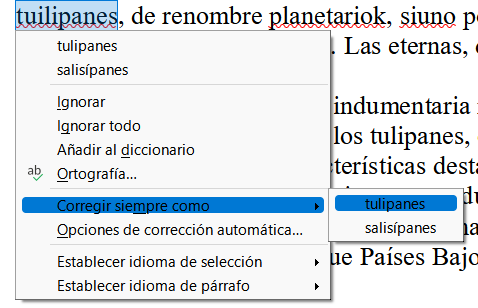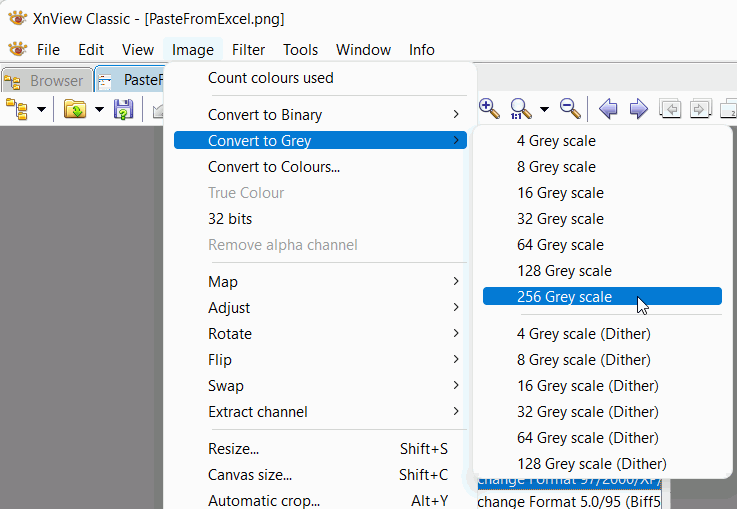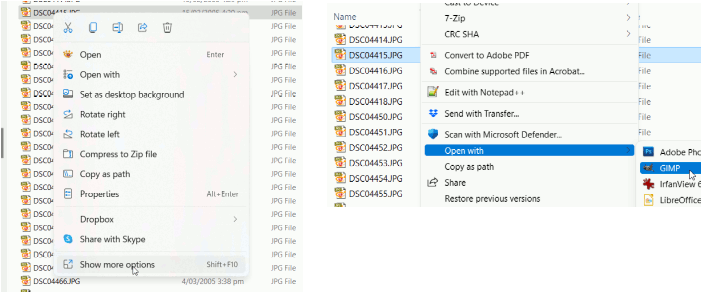Dear friends,
After upgrading to Windows 11, the context menus in Writer got a black text on a dark blue background (instead a white text, which is easy to read). This is quite uncomfortable, to say the least. I think that this is a Windows 11 problem (it doesn’t happen in Linux), but maybe someone can help me with a hint on how to resolve it. I’ve researched as much as my time allows me to, but to no avail. Any ideas? I’d be very grateful. Please, see the screenshot below (and thanks!):