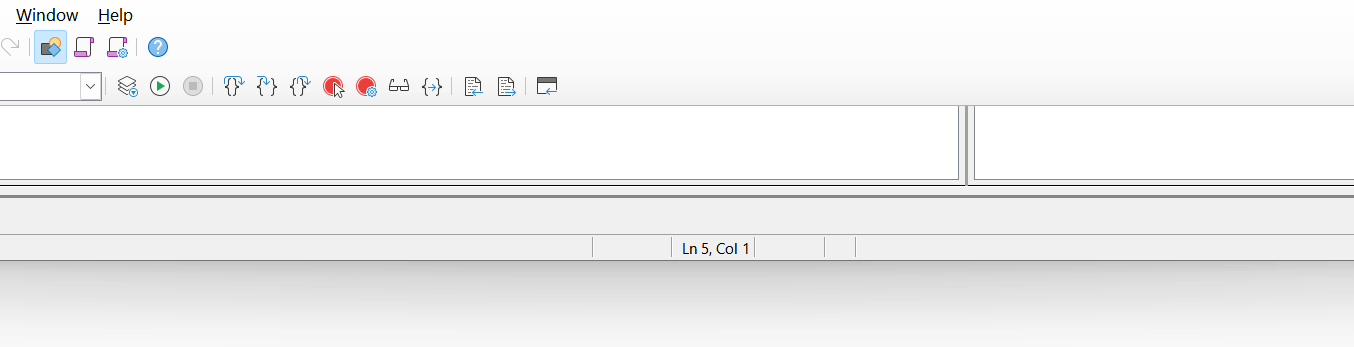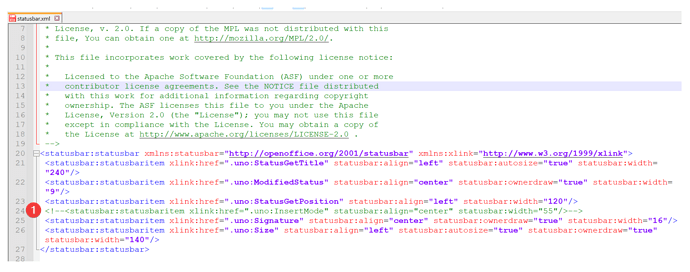mike@RPI4b3:~> uname -a
Linux MikesPI 6.1.0-rpi7-rpi-v8 #1 SMP PREEMPT Debian 1:6.1.63-1+rpt1 (2023-11-24) aarch64 GNU/Linux
Version: 7.4.7.2 / LibreOffice Community
Build ID: 40(Build:2)
CPU threads: 4; OS: Linux 6.1; UI render: default; VCL: x11
Locale: en-US (C); UI: en-US
Raspbian package version: 4:7.4.7-1+rpi1+deb12u8
Calc: threaded
The bottom line in the basic IDE has 3 unlabeled buttons. Two to shift insert/overwrite mode the 3rd to do something about Digital signature.
It also displays file name, library, module and Ln #, Col #.
So far my explorations have failed to find the name of that toolbar.
Is there any way to disable those buttons?
Thanks,
Mike