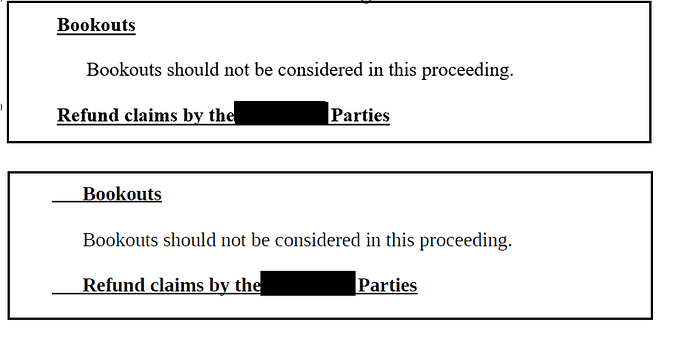I tried converting word documents to pdf using command line. However, for some of the documents, I’m facing changes in alignments, formatting, etc.
Command - "soffice --headless --convert-to pdf inputfile.doc --outdir outputfile.pdf "
In Attached image, notice the additional underline before “Bookouts”. And, when those underlines are not selectable, so I’m not sure which characters are those.