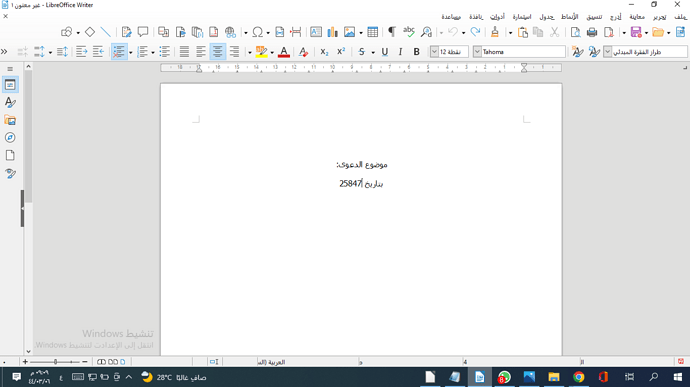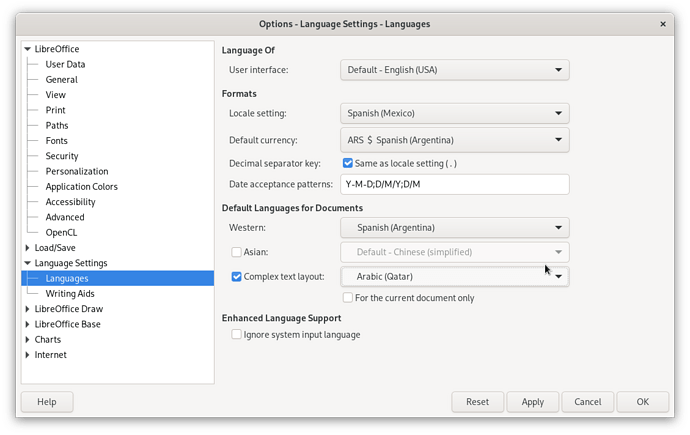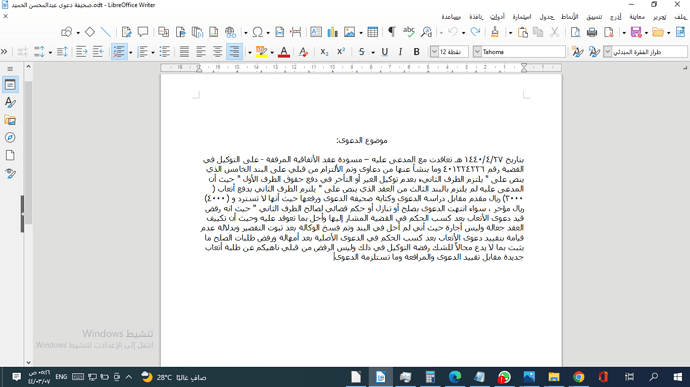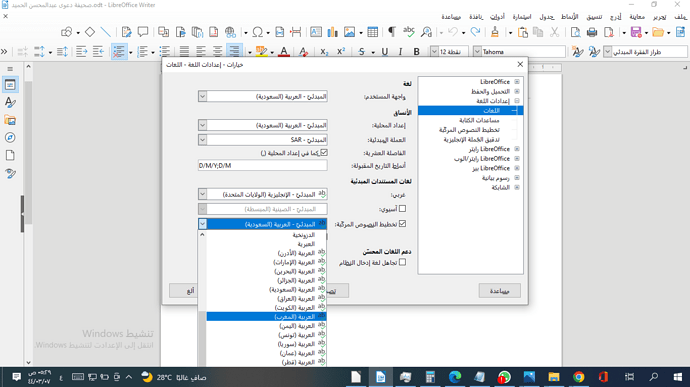I want to convert numbers, how is that?
Menu Tools → Options → Language Settings → Complex Text Layout, General Options, change Numerals from Arabic to Eastern Arabic (or maybe Context if your text uses mixed scripts). If you don’t see Complex Text Layout then first enable it under Tools → Options → Language Settings → Languages, Default Languages for Documents.
(sorry, I don’t know what the proper UI names in your UI localization would be).
I can’t find the Arabic language, please help me from the members
I have a court session in the morning, it’s very urgent
Follow @erAck sequence, then choose from the drop down list (shown is Arabic (Qatar)).
Screenshot from LibreOffice 7.3.3.1 on Linux.
You really are a hero, you saved me in a time of crisis if I was in front of me to kiss you
I did not apply the solution well due to confusion and lack of time, but after calming down a little I did it
You did not have the solution, but you are really great. I would like to ask you, if you would allow me. I have two languages, Saudi Arabia and Saudi Arabia, the initial one. What is the difference?
I am very shy, I do not know how to return the favor for this really urgent and urgent help. You are real heroes. I did not find the speed of response and the solution with Microsoft products. I really owe you a lot. I was rescued with overwhelming success
You can still click on the little roof “^” at the top left of @erAck 's -logo at the answer (the counter counts up) so the community knows it was a qualified answer. That’s the reward for a good answer. Thank you very much.
In my installation, I see only one Arabic (Saudi Arabia). May be a bug there.
Smells like a translation error of language/locale names.