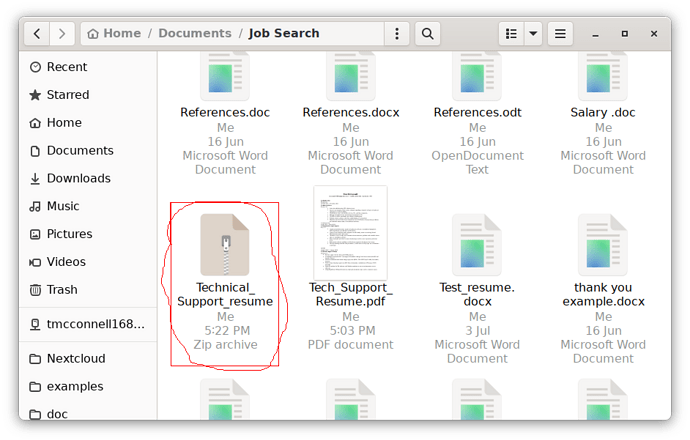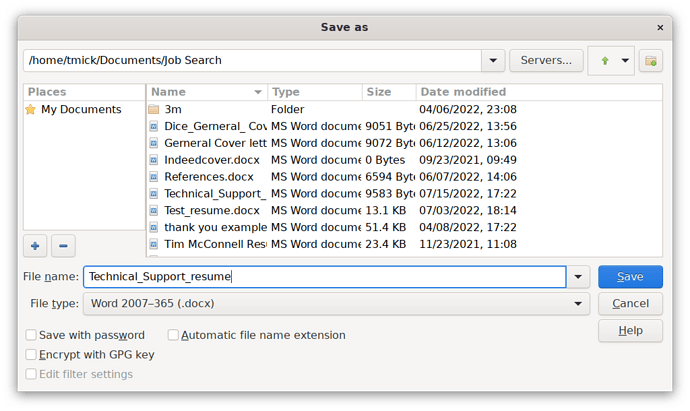Hi,
I’m trying to use a template that was created in PDF format. I do my editing and then save as → Word 2007- O365 (docx) and name it and save.
It winds up making a .zip file(?) which I have no idea which one of the files in that compressed file I’m supposed to use. Same thing if I save a copy. I kind of need the docx format as it’s a resume that I’m trying to send out and nobody knows what to do with.odt.
This is on a Linux machine so I can’t use some of the suggestions I found because the programs are Windows only (I don’t want to install Wine)
Open ODT file and save a DOCX with Save as, have you tried it?
Or why don’t you just send a PDF?
How does one even “use a template that was created in PDF format” and then save as docx?
“It winds up making a .zip file(?)” means exactly what? A file with the file name extension .zip? Sounds odd. Or a file whose type is zip file? Which is correct because also .docx files are zip containers with several files.
Apart from that, Microsoft Office/Word can quite seamlessly open an .odt file if it doesn’t use all bells and whistles.
Yes I’ve tried it; I don’t send as a PDF because some places/ Websites will only accept DOC or DOCX. I need it for those.
Most people don’t have the file associations set correctly to do that. They think Microsoft has everything set up already and won’t bother adding the odt extension to their settings. I tried to use odt before, Windows needs to have the file added to the associations.
Open the template-> edit as needed-> File-> Save As → choose Docx in drop down.
So in my case, 1. Open PDF template 2. Make a resume for particular type of job 3. Name it something Example: “My ShortResume” 4. Save as Docx 5. View location I saved it to and see a compressed file icon. 7. try to open file and be prompted to extract to location 8. attempt to view extracted files and none of them look like a word document.
Maybe you have inadvertently associated a zip program with .docx.
Have you tried opening Writer, clicking File - Open navigating to your compressed file and clicking Open?
It works that way. I can open it following your steps, But if I go into the folders location I see this
The circled area.
Opening a PDF opens in Draw for me, but anyway, probably irrelevant for your problem here.
does not show a file name extension. I assume you somehow did not save with a .docx extension. If something tries to open and extract that as zip file then of course a single file of those does not look like a Word file, because the entire zip archive is the Word document, as already mentioned a zip container containing several XML files. Just rename your file to have a .docx extension and it will probably work even opening it from your file picker.
so instead of .zip make it .docx? It did work. however; If I try saving it again doing this:
and choose “use Word 2007-365 format” button when it asks, I still get the compressed (zip) file. No Idea why.
Check the Automatic file name extension box in that very same dialog (or enter the extension manually if you don’t) and it will get a .docx extension. You never had a .zip extension there, only a file without extension and as the file has zip content your file picker said it was a zip file.
Somewhere, “Erik” saved a post that begins a solution: Step 1: In Writer, click “open”. 2. Select file name, and directly beside said file name, select “open pdf in writer,” (may have to scroll down a list).
I could not, however, edit. So after much messing, I found this solution:
Step 2, (1st step to convert): after writer opens said pdf, click export (not “export as”), and save its type (from drop down list) as xhtml. Click Save.
Step 3. In file explorer, open file. Will open in browser.
Step 4: Click hold & drag mouse (as highlight text), to what portions, or all of text desire to copy. Click Copy.
Step 5: Open writer; click new (writer). After open, click paste. Then edit.
If it appears slow, you may have to save the browser copy in Notepad, over Libre Writer; save the file, then copy it to writer; which will then go faster.
Now you have an editable writer text again.