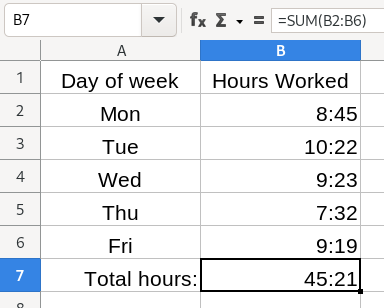You can’t “convert between minutes and decimal”. “Decimal” isn’t a unit of duration at all, and “minutes” only occur here as a part of the display in a format inapt for durations because made for displaying TimeOfDay.
If you calculate durations based on TOD values, you need to accept the implicit unit of d (“one day” = 24 h = 1440 min =86400 s) used in spreadsheets for this purpose, and additional complications.
Having a duration (a worked time e.g.) calculated or entered or imported using the day as unit, you need to multiply the numeric value by 24 to get the same time in hours, or by 1440 to get the number of minutes. …
The result you can show then in a decimal format.
Misleading “8:45” is meant to mean 8 h 45 min = 8.75 h
The misleading format is hiding the actual numeric value of 0.364583333 which is the same duration expressed in days.
0.364583333 * 24 = 8.75 should be what you want. Read it as 8.75 h then.