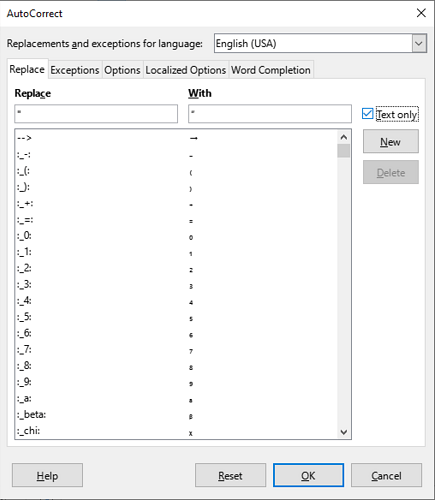Hi all,
I have a document that, because it’s pasted together from several other documents, has some sections with straight quotes and some with curly quotes.
I’d like to convert the document to all curly quotes, and I found a way thanks to this forum to do that: create a ‘replace quotes’ option in the Autocorrect Options and then choose Apply.
And that works to change the quotes, BUT it also removes ALL the formatting in the document. All my underlines, italics, bolds, etc., disappear.
Does anybody know what I’m doing wrong? Thanks for your help!
Sarah B.