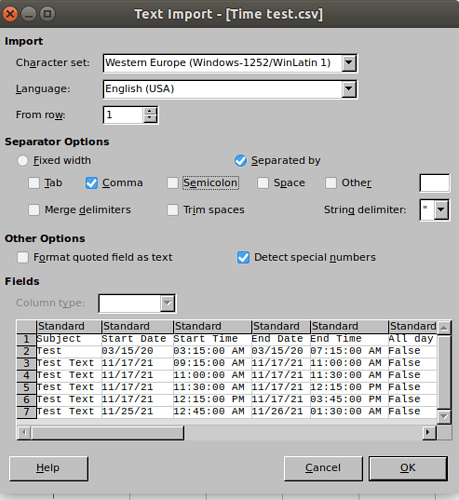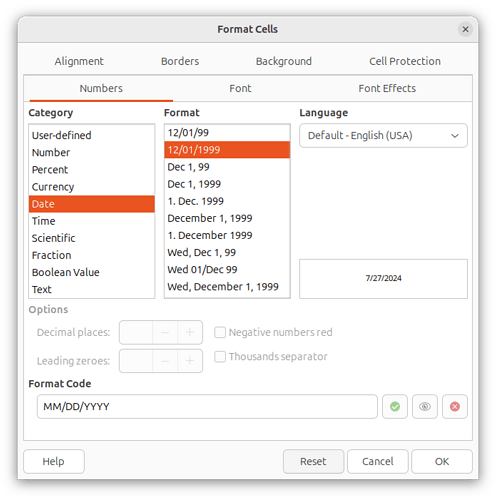In my sheet I have the only one cell with 7/27/2024, I want to make this cell in date format with format MM/DD/YYYY but when I do it, Calc add apostrophe to the cell: '7/27/2024
I also tried manually set 07/27/2024 but the same problem…
Format look the same, why Calc can’t parse it?
P.S. But if I just copy text from my cell to other cell then Calc automatically recognizes my text as date…
This is my file
dateExample.ods (9.8 KB)