I have an excel file with a date formatted 11.08.2020 Locale: German (Austria)
Sorry screenshot is in german
I convert this now with the english version of libre office on centOS to PDF via the command line:
/opt/libreoffice7.0/program/soffice --headless --convert-to pdf --outdir /tmp /tmp/testfile.xlsx
Now the PDF show the date 8/11/2020 what is now wrong formatted
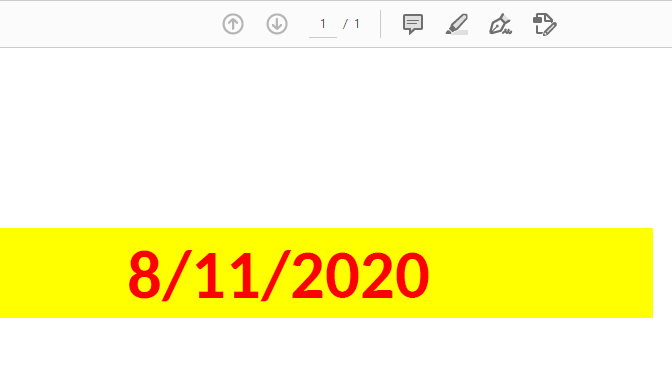
Same with version 6.2
Is there any parameter i forgot that the right formatting is used? or is this a bug in libreoffice?

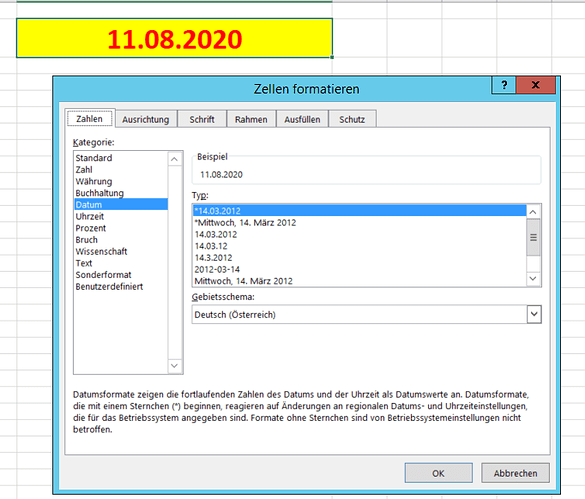
 ) next to the answer, if it helped a lot.
) next to the answer, if it helped a lot.