My testing shows the following. The spreadsheet opens with different column widths in Windows vs Ubuntu, e.g. column A width being 0.65 cm vs 0.81 cm resp. And the other important difference between them is that Ubuntu lacks Calibri font used in the spreadsheet.
MS Excel defines column widths in units of characters, column A width being 2.57 characters of the used font. So, it looks like this is the reason for different column width readings on the two platforms. However, this is also clearly a bug, since LibreOffice bundles a metrically compatible font Carlito, which is substituted for Calibri when required. So, either it is not used when cell width is determined, or the font’s metrics are still somewhat incompatible in some detail.
However, this does not explain why you see the correct result when using GUI. I can only guess that you could have Calibri on your system installed locally, which isn’t used when you use CLI… still a mystery actually.
Filed tdf#116738.
I have tested CLI result on my Ubuntu box after installing Calibri locally, and it works correctly for me now. So - still have to find out why you see the different results.
EDIT: now I have closed the bug mentioned above as NOTABUG, since I found out that I had not the Carlito font installed on my testing Ubuntu box. After installing it, I have correct column widths (both in GUI, and CLI). The substitution works correctly, and not having a proper font inevitably results in incorrect width due to XLSX format specifics (I wonder which bright mind could invent the idea of using char widths in used font for column widths). Your different results still wait for an explanation.
As a related information: of course, the spreadsheet is formatted fundamentally incorrectly (according to principles spreadsheets are based on). Spreadsheet applications (both Calc and Excel) have means of defining how many pages should the printout take, or how many pages should width/height take on print (in Calc, you use Format → Page for that, Sheet tab, Scale controls). Relying on defining some column widths in hope to get some fixed page layout is bound to result in problems like this, also when e.g. printer would have different margins.