Greetings, hopefully you are the one who can answer this.
I have 1,000’s of .ods files from converted .pdf files.
A part of every one of these files needs a formula that moves
5 values: A2 to B1, A3 to C1, A4 to D1, A5 to E1 and A6 to F1.
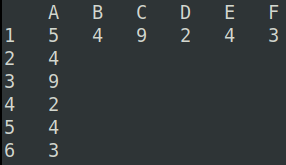
Thanks
Am looking for a formula I can drag down the sheet to accomplish
the above.
