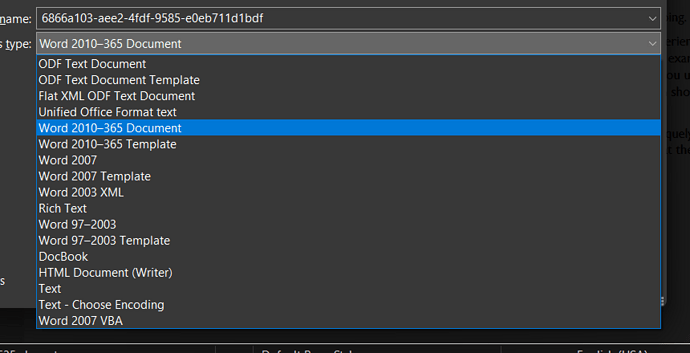some of commands is working but some isnt , i’m using the latest version of libreoffice which is
[ec2-user@ip-]$ soffice --version
LibreOffice 25.2.0.3 e1cf4a87eb02d755bce1a01209907ea5ddc8f069
now the problem is when i try to convert from pdf to excel or from docx to excel im getting this
error: no export filter
here is the commandes that i have tried
/opt/libreoffice25.2/program/soffice --headless --convert-to xlsx "/home/ec2-user/file-convertor/uploads/6866a103-aee2-4fdf-9585-e0eb711d1bdf.docx" --outdir "/home/ec2-user/file-convertor/uploads"
/opt/libreoffice25.2/program/soffice --headless --convert-to csv "/home/ec2-user/file-convertor/uploads/6866a103-aee2-4fdf-9585-e0eb711d1bdf.docx" --outdir /home/ec2-user/file-convertor/uploads
and there is others…
but of course some of conversion is working like from pdf to docx or the reverse and to txt and other …
i wanna know if i can be done to excel from pdf and docx or no ?