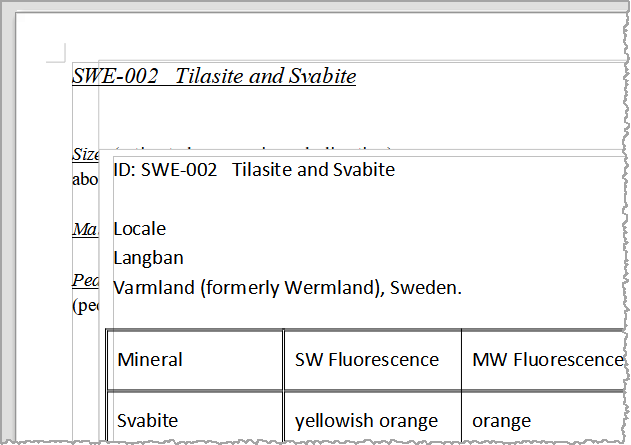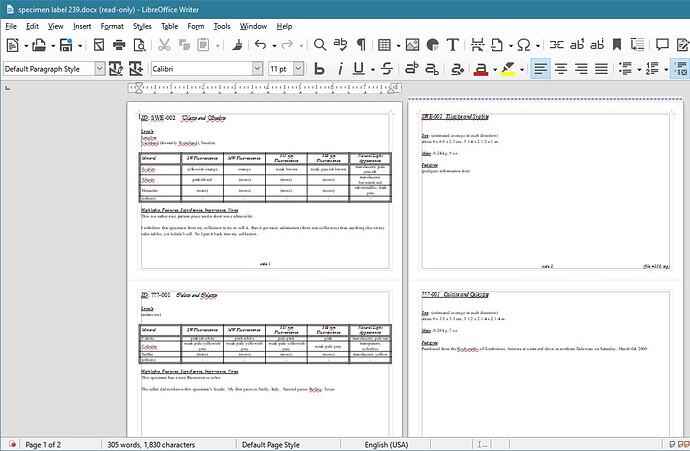A. background
Some 7 years ago, I catalogued about 240 specimens of a mineral collection. I did this on a windows-7 home box, using microsoft office word home and student 2010. Neither windows-7 nor microsoft office word 2010 are maintained any longer. I do also have microsoft office home and student 2016, but that, too, is no longer maintained. I recently installed LibreOffice on that windows box.
I also have a Linux Fedora-34 workstation. I have LibreOffice on this workstation.
I need to get all those catalogue forms properly converted to LibreOffice documents.
B. problem
When I try to load any of those catalogue forms in LibreOffice, the document is not even close to being correctly formatted. Also, some of the original text does not show up.
C. questions
Using what I currently have, how do I get all those 240ish catalogue forms properly converted as quickly and easily as is practical?
D. example
Since these files are huge, I put them on the google drive rather than attaching them to this thread.
“specimen label 239”
(this is one of the actual catalogue forms)
"specimen label 239.docx - Google Docs
“MSOffice2010_capture.JPG”
(this shows how the catalogue form appears in microsoft office 2010 word)
"MSOffice2010_capture.JPG - Google Drive
“MSOffice2016_capture.JPG”
(this shows how the catalogue form appears in microsoft office 2016 word)
"MSOffice2016_capture.JPG - Google Drive
“Lowriter_capture.JPG”
(this shows how the catalogue form appears in LibreOffice writer)
"LOwriter_capture.JPG - Google Drive
E. version information
(source box)
windows 7 home premium service pack 1
Microsoft Office Home and Student 2010
version 14.0.7268.5000 (32-bit)
Microsoft Office Home and Student 2016
version 2002 (build 12527.22079 click-to-run)
microsoft word 2016 MSO (16.0.12527,22086) 32-bit
LibreOffice version information (on the windows-7 box):
Version: 7.2.5.2 (x64) / LibreOffice Community
(target workstation)
Fedora 34 (last updated February 03, 2022)
LibreOffice Version: 7.1.8.1
Build ID: 10(Build:1)
CPU threads: 8; OS: Linux 5.15; UI render: default; VCL: gtk3
Locale: en-US (en_US.utf8); UI: en-US
Calc: threaded
Thank-you in advance for your help.
Bill.