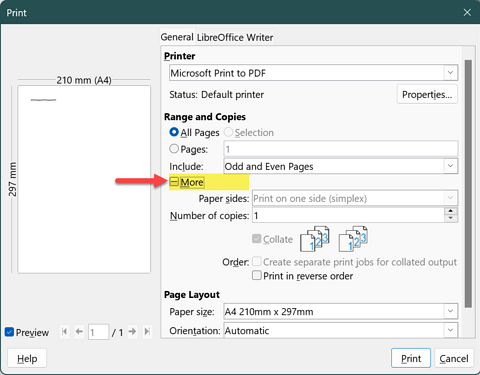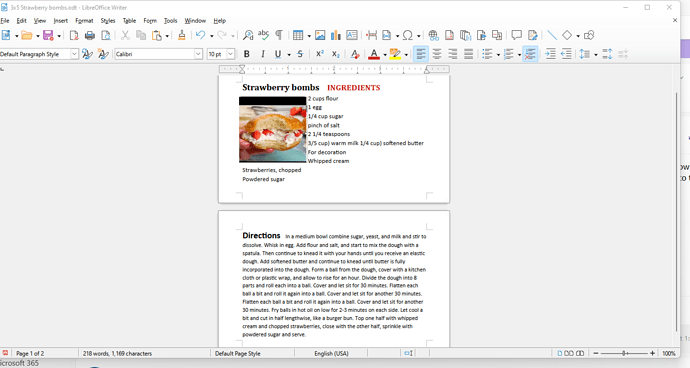I upgraded libra office on 1/25/2023 and now when I hit print there is no option for number of copies, so I can only do one copy at a time.
Please click “[+] More”:
Version: 7.4.4.2 (x64) / LibreOffice Community
Build ID: 85569322deea74ec9134968a29af2df5663baa21
CPU threads: 8; OS: Windows 10.0 Build 19045; UI render: Skia/Raster; VCL: win
Locale: de-DE (de_DE); UI: de-DE
Calc: CL
Thanks, now if you could answer how to get rid of the header. I have a template I reuse all the time and somehow I must have at one time added a header. So now there is a space at the top for a header that I’d like to get rid of so I can use that space for more print. The template is for a 3x5 card. I can’t even put anything into the header either. It just shows the marking for it. Don’t see an option anymore to even add a header; if I did that would probably be where I could delete it. I’ll attach a screen shot
An unrelated question requires a new separate question.
To save time, click File > Templates > Manage Templates. In the dialogue that opens find, then right-click your template and select Edit. When your template opens select Format > Page Style > Header and untick Header on. Save and close.
The Writer Guide is useful reference, download from English documentation | LibreOffice Documentation - LibreOffice User Guides
Unfortunately your screenshot doesn’t show anything (partial boundary markers) because you didn’t enable View>Formatting Marks. As it is, there doesn’t seem to be any header, only “standard” margins.
I hadn’t thought of that. Thanks. So I’ll have to figure out now how to make the margin smaller. For some reason I thought it was a header keeping me from printing closer to the top. I’m still learning with this program.
It isn’t possible to tell from the screenshot if the header is enabled or not so because you said it was then I accepted that. If it were the margins that need adjusting then follow the same instructions to the same Page Style dialogue box I gave previously but select the tab Page to set margins. Cheers, Al