Hi,
My template contains a table that I want to extend programmatically. Each cells on a row contains bookmarks, so that I can put data in there to build a nice table. Basically, I got this working. Now I’d like to take this a step further: I’d like to put text with two bookmarks inside one cell, e.g. for an address and a zip code, and copy/paste that row each time I need a new row. Unfortunately, most bookmarks aren’t copied: a bookmark placed at the left in a cell isn’t copied, but a bookmark with at least one space to the left IS copied, as ZipCode1.
A solution could be to insert a space at the left of every bookmark (if that’s possible at all) on the row, copy/paste the row and remove added spaces.
Is this a bug? Is copying bookmarks supposed to work correctly? Or does someone have a suggestion for building tables using multiple bookmarks per cell?
Thanks for your replies!
D
More info, as requested.
The table in a document, each vertical bar is a bookmark, in order of their appearance (the x is for testing purposes):
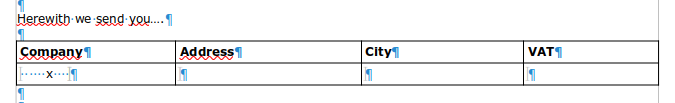
And the bookmarks defined in the table:
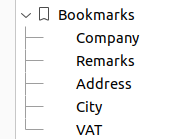
And now a big OOOPS… it seems to work in LO, but not in OO!
Here’s what I get in LO when manually copying/pasting rows:
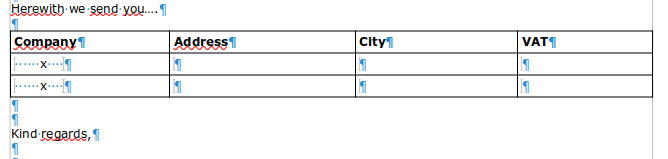
and the bookmarks:
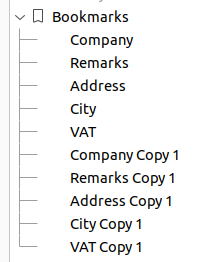
Correct, of course.
Now I have to convince my client that they have to move to LO…
Sorry to have disturbed this community!
