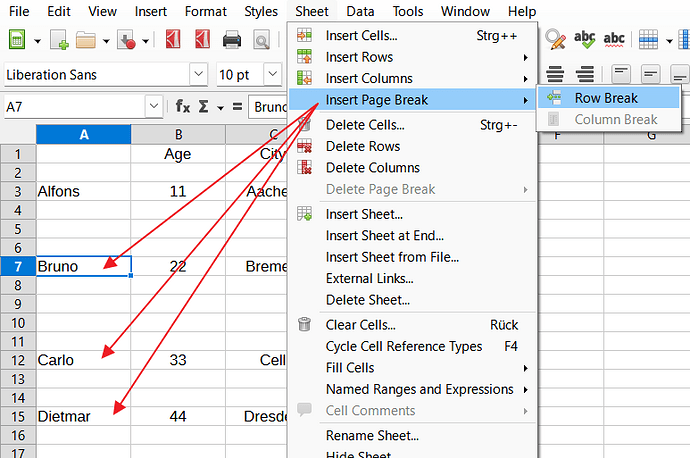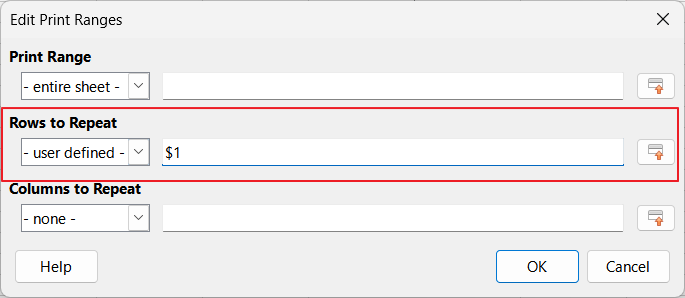Good morning!
I have a calc sheet with entries for several persons. I would like to copy the name of the columns and the data for a person to a new sheet, insert a page break and do the same for the others. That way I can print the data for each person on a separate sheet.
I’ve attached an example file that includes the source data and the desired new sheet with the copied data: Example.ods (14.8 KB)
I was hoping that there is some formula to achieve this but so far I could not find ist. I was trying to do this with cell references but this does not work because the names of the person might change and also the number of lines for each person.
I’m using this version of LibreOffice:
Version: 24.2.7.2 (X86_64) / LibreOffice Community
Build ID: 420(Build:2)
CPU threads: 2; OS: Linux 6.8; UI render: default; VCL: gtk3
Locale: de-DE (de_DE.UTF-8); UI: de-DE
Ubuntu package version: 4:24.2.7-0ubuntu0.24.04.4
Calc: threaded
Thank you for your suggestions.
Cheers
Onnie