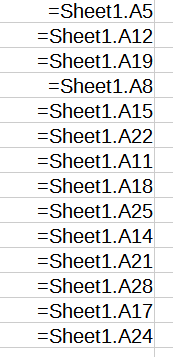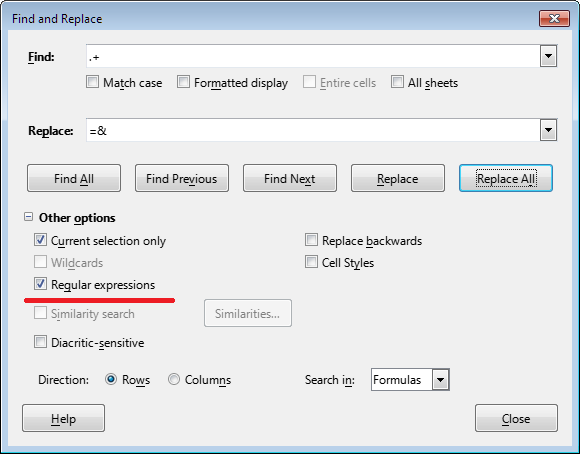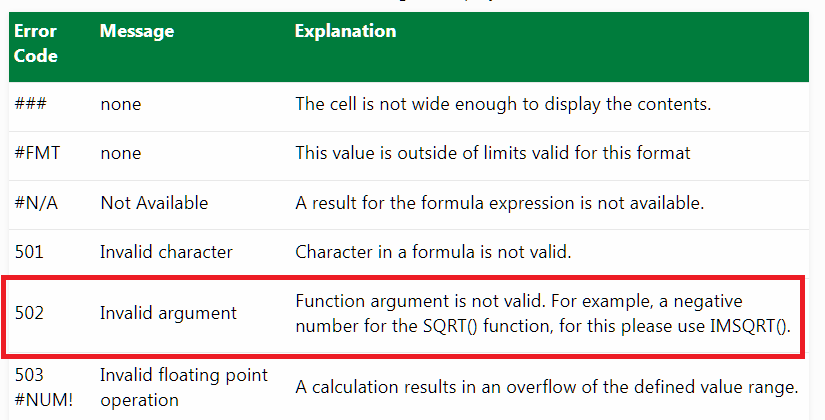Hi,
I am trying to copy data from Sheet 1 row A into sheet 2 skipping certain cells without creating empty cells. My assumption is to drag the lower right corner while selecting the first two manually copied cells and auto fill with the increment.
A1 and A5 should produce A10, 15 etc but I get A3, 7, 5, 9.
the interval is the same so it should only copy every nth line in that row. everything I found so far gives numerous errors from 508 to #NAME? and REF etc. or does copy the empty cells along with everythin else