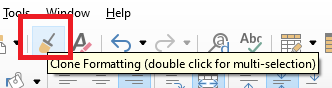Hello, i have marged cells with numbers, when i want add new lines with numbers. I start with 1,2,3 and want add more lines
There is not that easy and i dont know how to do it.
I copy the marged cells , but when i paste them - numbers go right so 4,5,6 but cells are not marged anymore.
I have more than 100 documents with this issue and it will be very hard to manualy marge cell by cell in all documents. PLEASE any idea how to do it? In MS Excel it is working with no issue… but i dont want use that $hit anymore…
Example what i want todo in image below:
full screen : example