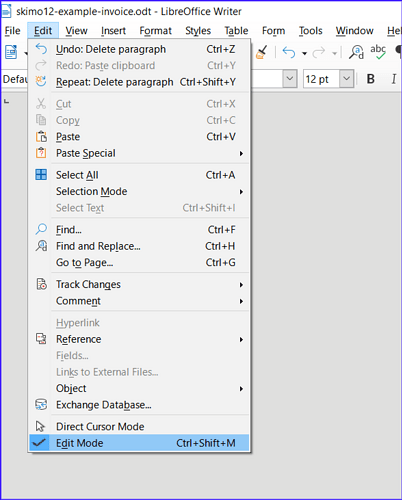I have always been able to click on “copy” when I need a copy of one of my invoices in table format without highlighting the whole table (which is impossible). This morning the option is greyed out. Please help.
Hi @kmetzger please can you mention what OS you are using (Windows 10, macOS 12 (Monterey), Ubuntu 21.04). Please also mention the version of LibreOffice that you are using. I have 7.1.5.2 (from the Help->‘About Libreoffice’ menu).
This is so that someone can easily reproduce the problem you described…
I see you already mentioned that you are using Libreoffice Writer.
Thank you. I’m using Windows 10 and LibreOffice 7.0
Hi @kmetzger please can you help me a bit more so i can try to reproduce the problem you described. I downgraded my Libreoffice installation to be 7.0.6.2 (I could not find 7.0 in the archives).
Did you recently upgrade Libreoffice? If so, it might be worth trying a slightly earlier release. See Index of /libreoffice/old
I also tried to create an invoice from a template, but i only found LibreOffice Calc Spreadsheet files. Is it possible that you opened your invoice in ‘Calc’ and not in ‘Writer’?
I used these two invoice templates and pasted them as ‘Libreoffice 7.0’ spreadsheets Simple Service Invoice » Extensions
Simple Invoice Template for LibreOffice - Marc Carson Web Design - Ukiah, California
I have attached the example multi-page invoice that i created based on these templates. I am able to select an individual one and copy without needing to select the whole document.
skimo12-example-invoice.odt (85.8 KB)
I am still trying to understand how you created your invoice. It sounds like you have one Sheet/Calc document that has one invoice and then the next. Is possible for you to provide a small example file which has fake data for two invoices? Then i can see if i can reproduce the problem you describe. If i can, then i could check if the issue appears on a newer version of Libreoffice e.g. 7.2.6
You could also download the latest 7.2.6 version of Libreoffice onto another computer and see if you still have the issue you described. Downloading from Download LibreOffice | LibreOffice - Free Office Suite - Based on OpenOffice - Compatible with Microsoft
One more idea that might work: Check if menu Edit - Edit mode has a mark to the left. See screenshot below
Can you give me an email address to forward the invoice to? That’s the only way I know how to send you a copy.
Can you give me an email address so I can forward a copy of my invoice to you?
You can also click on @Babatunde_Kufo’s name at top of his last post. You’ll be redirected to his summary page where you have a Message button. This button allows to engage into private conversation.
But I need an email address to forward a file to.
Not necessarily, you can attach the file to the private message.
@kmetzger: I relay @Babatunde_Kufo’s new comment because he has reached his maximum daily post count.
“After you open the file, e.g. Customer_001.docx, please save it as Customer_002.docx and then edit the new file to contain the new information. There is no real need to copy the contents of the original file.”
Personal comment: working with .docx files in Writer is a bad idea because you incur a conversion when loading and a second one when saving. Since the document formats are not replacement for each other, approximate translations occur in both events and have disastrous cumulative effects. You should always work in native format. Otherwise, your document becomes a formatting nightmare.
Thank you. Problem solved. Don’t need copy function.