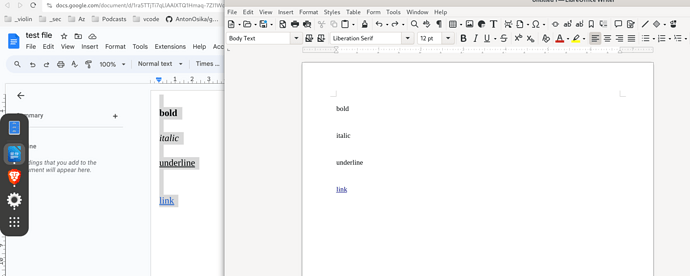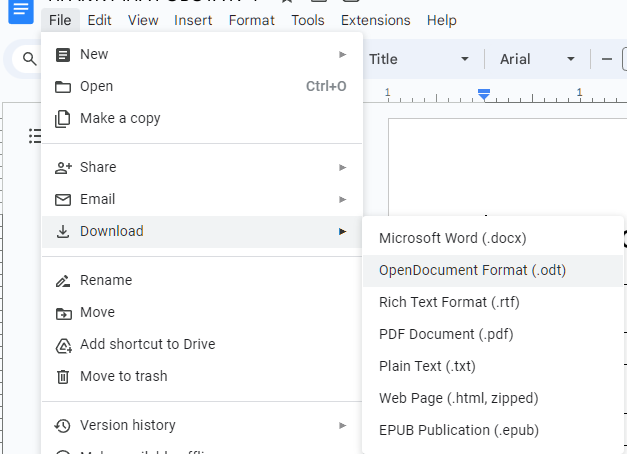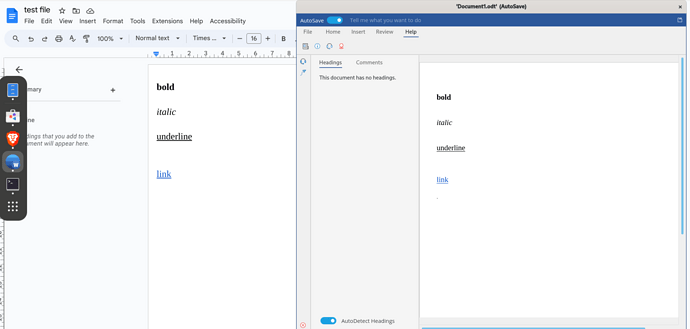Edited by @Hrbrgr :
tdf#158549
Hi,
recently I discovered, while copying from Google Docs document into LibreOffice Writer,
the text formatting is lost.
Which is something I have been using for years, and it used to work flawlessly.
Copying formatted text from gMail though works as it is supposed to.
I am using:
Version: 7.6.3.1 (X86_64)
Build ID: 60(Build:1)
CPU threads: 8; OS: Linux 6.6; UI render: default; VCL: gtk3
Locale: en-US (en_US.UTF-8); UI: en-US
Calc: threaded
on Fedora Linux 39